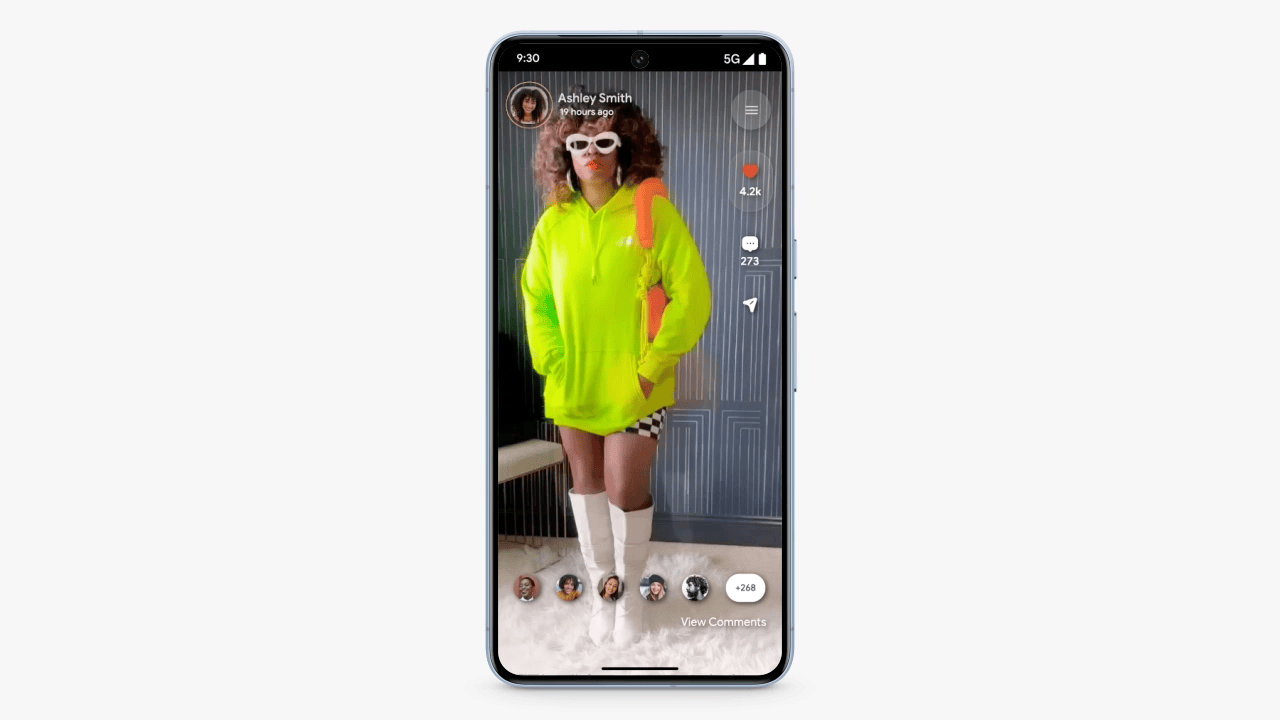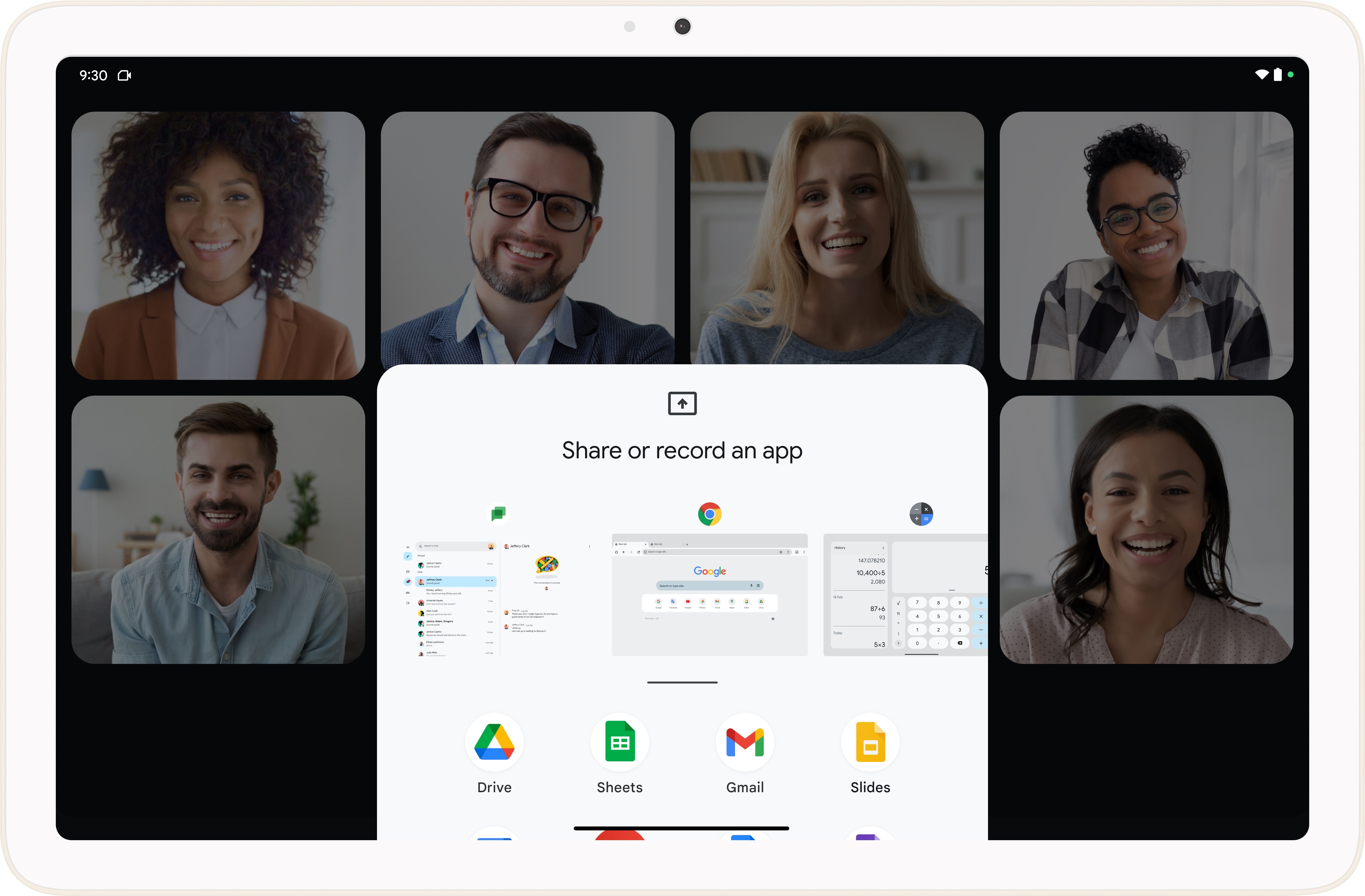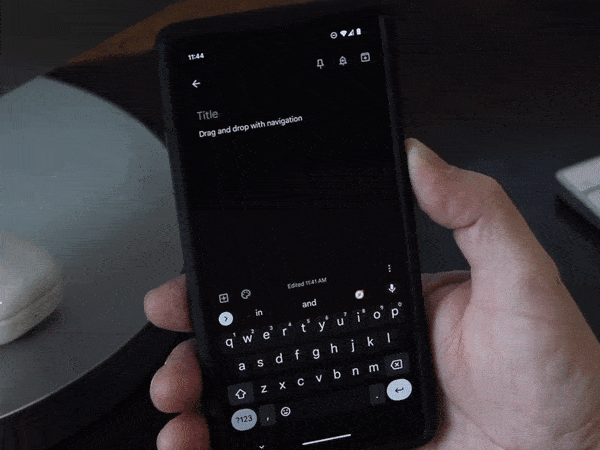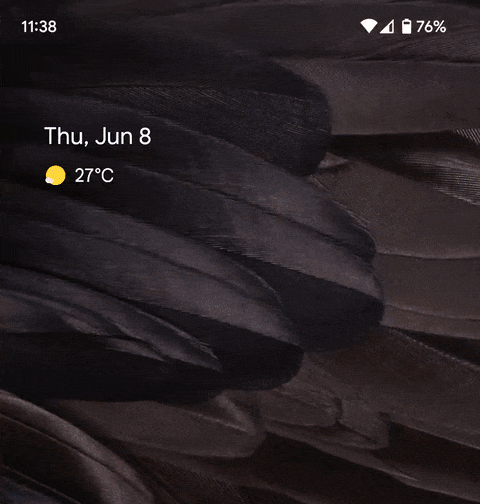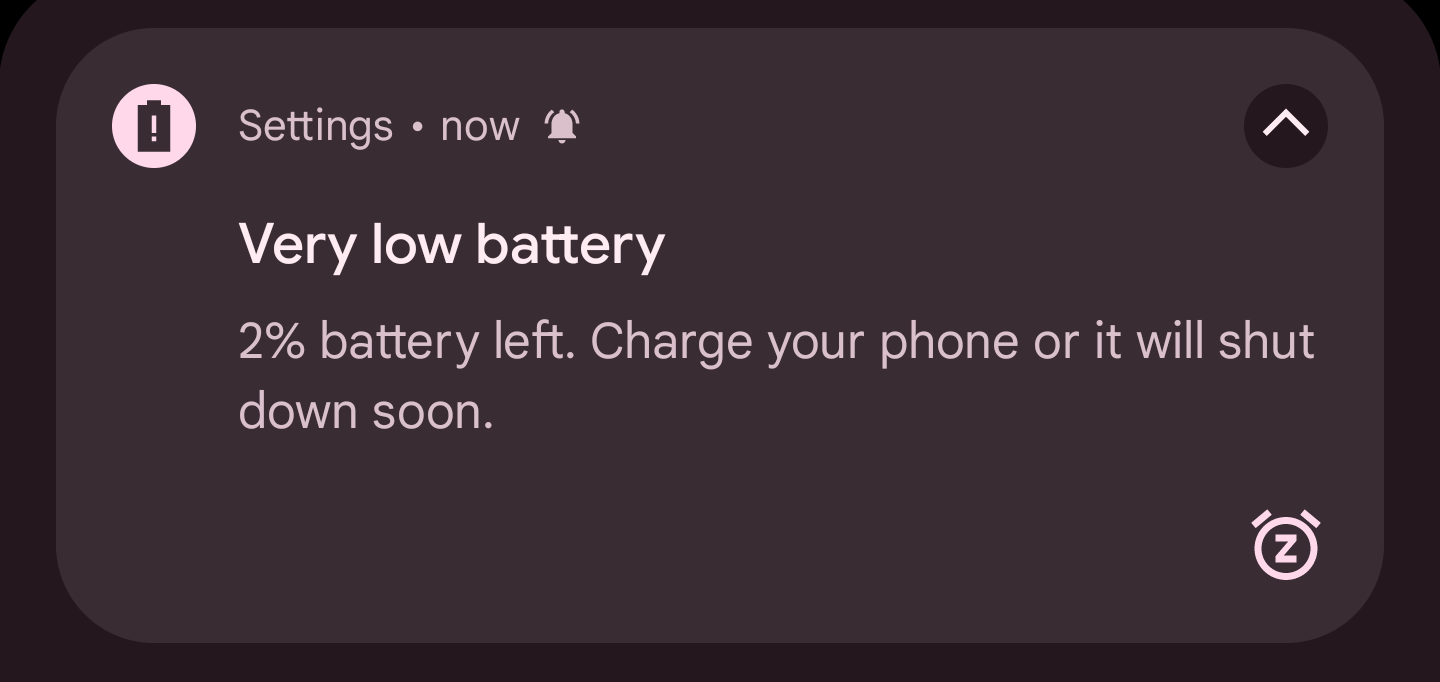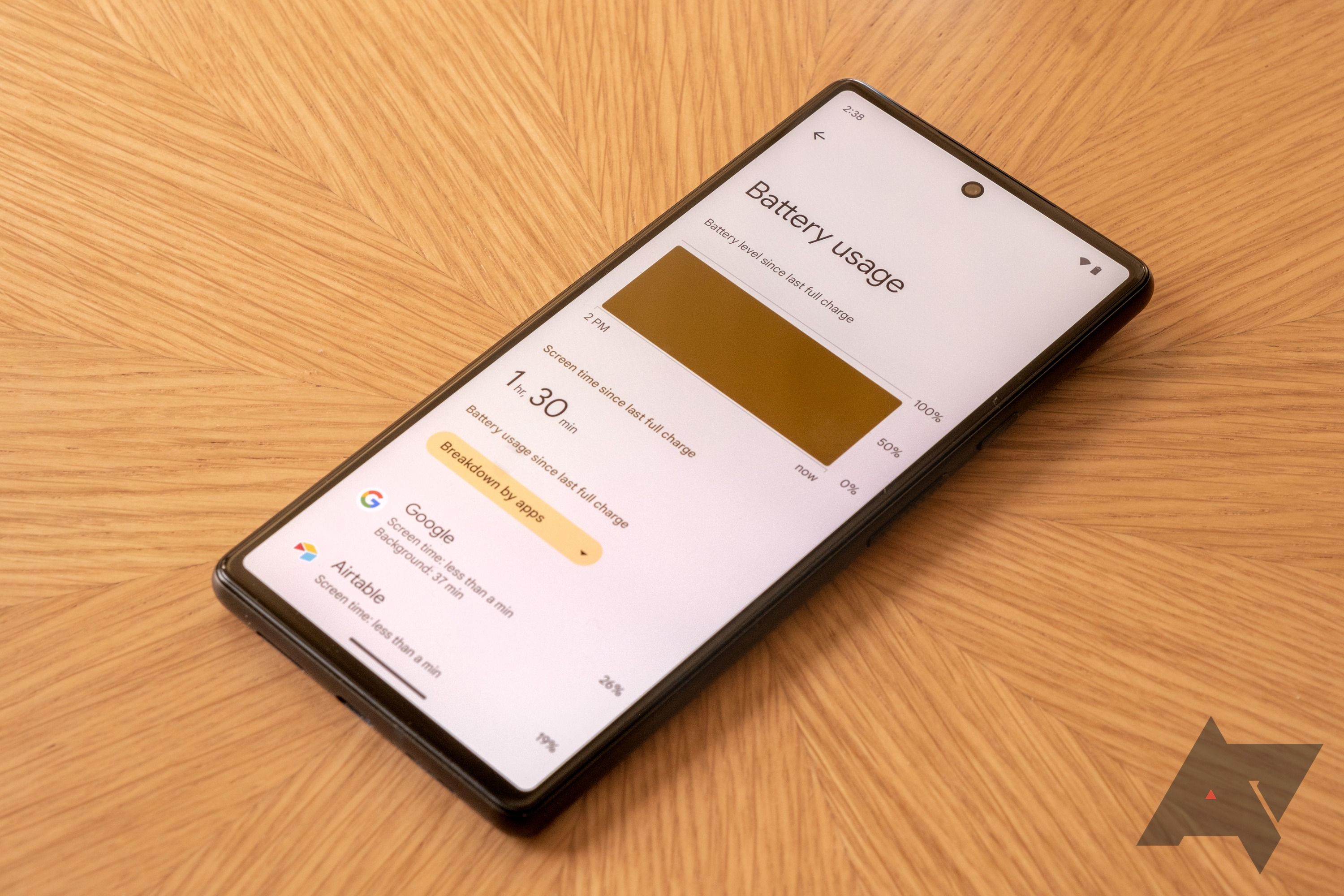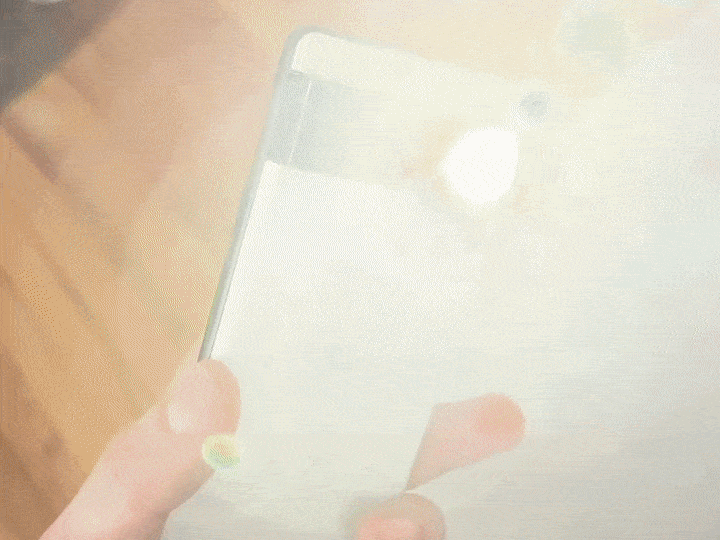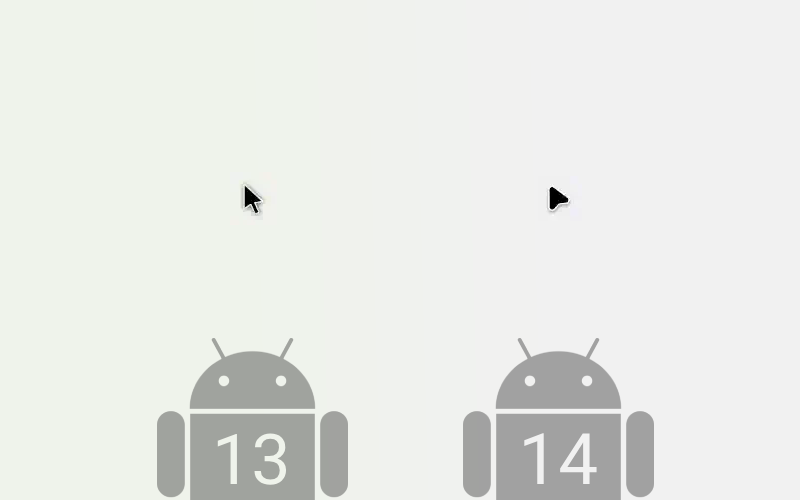Google released the first stable build of Android 14 for the best Google Pixel phones to the public on October 4, 2023. Since then, the company has rolled out monthly security patches for the OS, with a Feature Drop landing at the end of every quarter, packing plenty of new features and improvements. Read below to find out everything about Android 14 and how updates have improved the OS since its release.
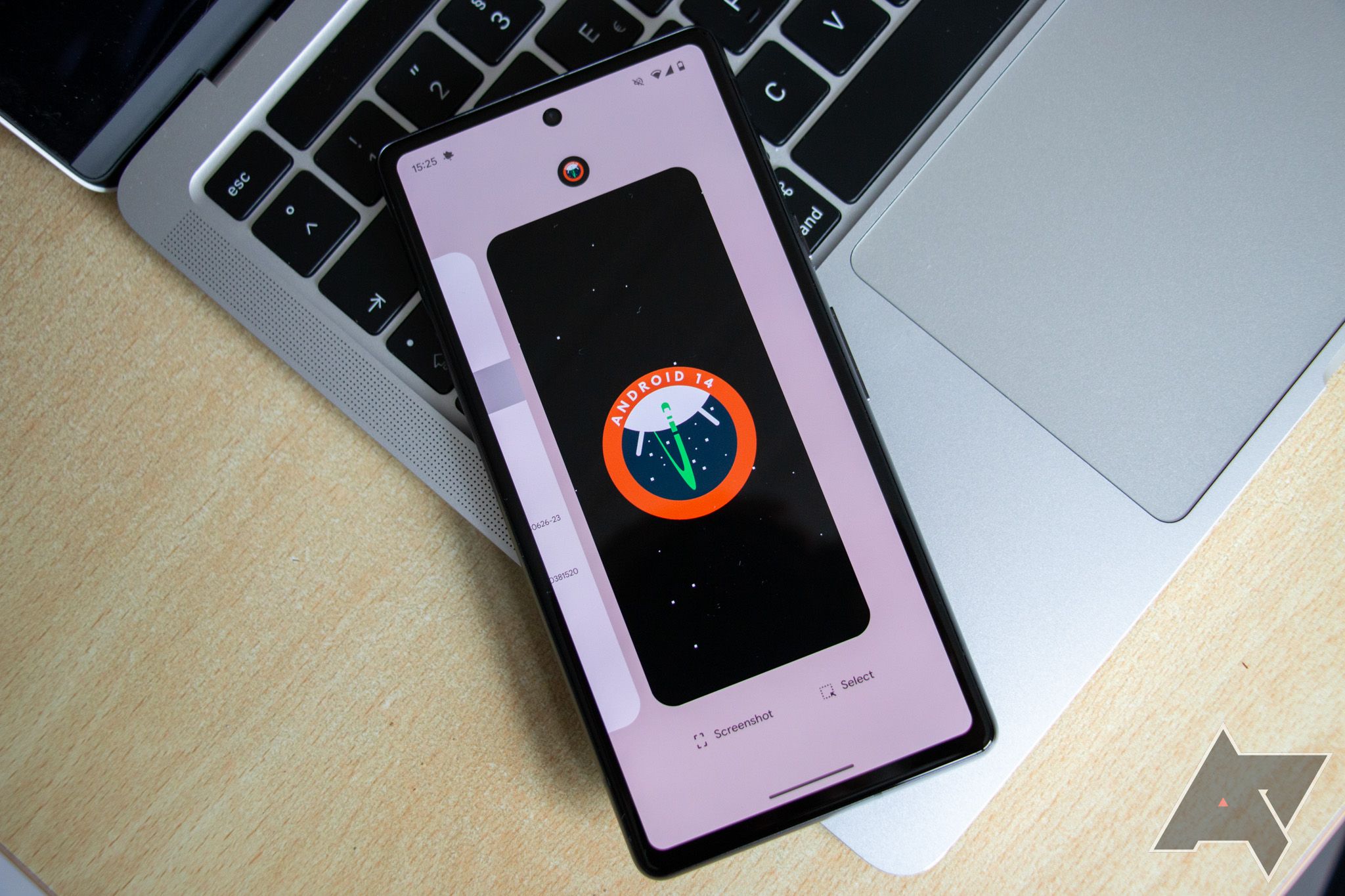
Android 14 review: Predictable progress
Google doesn’t need to change the formula to create an enticing mobile experience
Android 14 timeline and supported devices
Google adopted a quarterly update cadence like it did with Android 12 and 13. As such, the stable Android 14 release will receive three major updates. The first was released as the December Feature Drop in 2023. The second, Android 14 QPR2, landed as the March 2024 Feature Drop, expanding features like Circle to Search to older Pixels, 10-bit HDR image sharing on Instagram, partial screen recording, and more.
The next major Android 14 update is the June Feature Drop, which is in beta testing. Android 14 QPR3 beta brings an updated Google Easter Egg, an updated biometric prompt dialog showing the app that triggered it, and other minor improvements.
Android 14 made its way to all Pixel phones launched on or after September 2020, with the Pixel 4a 5G being the oldest on the list. The following Google Pixel devices support Android 14, in chronological order of release:
- Google Pixel 8 and 8 Pro
- Pixel Fold
- Pixel Tablet
- Pixel 7a
- Pixel 7 and 7 Pro
- Pixel 6a
- Pixel 6 and 6 Pro
- Pixel 5a 5G
- Pixel 5
- Pixel 4a 5G
The Pixel 4a 5G reached the end of its life with Android 14. It will not receive further Android 14 Feature Drops after that. The Pixel 4a without 5G doesn’t get updates beyond Android 13.
Join the Android beta program to install the QPR beta on your Pixel and stay up to date with the latest and greatest that Android offers.
All the new features in Android 14 March 2024 Feature Drop
Before exploring what’s new in Android 14, let’s examine what the December 2023 and March 2024 Feature Drops introduced. Many of these additions improve the OS and the overall user experience. We summarized the highlights in this version, and you can also get a deep dive into everything new in the latest feature drop.
Android 14 March Feature Drop brings Circle to Search to older Pixels
Google rolled out Circle to Search for the Pixel 8 series in January 2024. With the March 2024 Feature Drop, it expanded the new search gesture to its 2022 Pixels, the Pixel 7 and 7 Pro.
Source: Google
Android 14 March Feature Drop introduces Call Screen improvements
The March 2024 Feature Drop improved Call Screen by adding a “Hello” chip. Tap this button when the caller is not responding to your messages to catch their attention. You also get chips like “I’ll be right there” to notify the caller to wait longer if you cannot immediately get back to them.
Android 14 March Feature Drop adds Partial screen recording
To ensure your privacy is not compromised while screen recording, casting, or sharing, Android 14’s March 2024 Feature Drop introduced app-specific screen sharing. This ensures your phone’s status bar and notification shade are not recorded (or cast), protecting your privacy.
Source: Google
All the new features in Android 14 December Feature Drop
Released stable on December 6, 2023, Android 14’s first Feature Drop packed several improvements, the most notable of which was the ability to use your Pixel as a webcam.
Android 14 December Feature Drop gives you a central place for software updates
Besides ensuring your phone runs the latest firmware, regularly update all installed apps through the Play Store. Google made this easier through the Software updates panel in the December 2023 Feature Drop. It shows your phone’s firmware and allows you to jump to the Play Store’s app updates section.
During Android 14 QPR beta testing, the panel showed the Google Play system update installed on your phone. But this was removed from the final release.
Android 14 December Feature Drop adds weather to the Clock app
Google is adding weather forecasts to its Clock app’s widget. This is something that other manufacturers offered in the Android 2.x days, but Google never found it necessary to connect these two data points.
With the December Feature Drop, this changed. When you add multiple time zones or places to the Clock section of the app, you can see the current weather conditions in all places, including your current location. The feature extends to the clock widget, at least in bigger versions of it.
Android 14 December Feature Drop lets you use your phone as a webcam
Apple recently added Continuity Camera to its iPhones and Macs, allowing you to seamlessly use an iPhone as a webcam for calls you take on your MacBook. Google is on board with this idea, with the Android 14 December Feature Drop allowing you to do the same. The Android version of this feature has advantages and disadvantages over Apple’s approach.
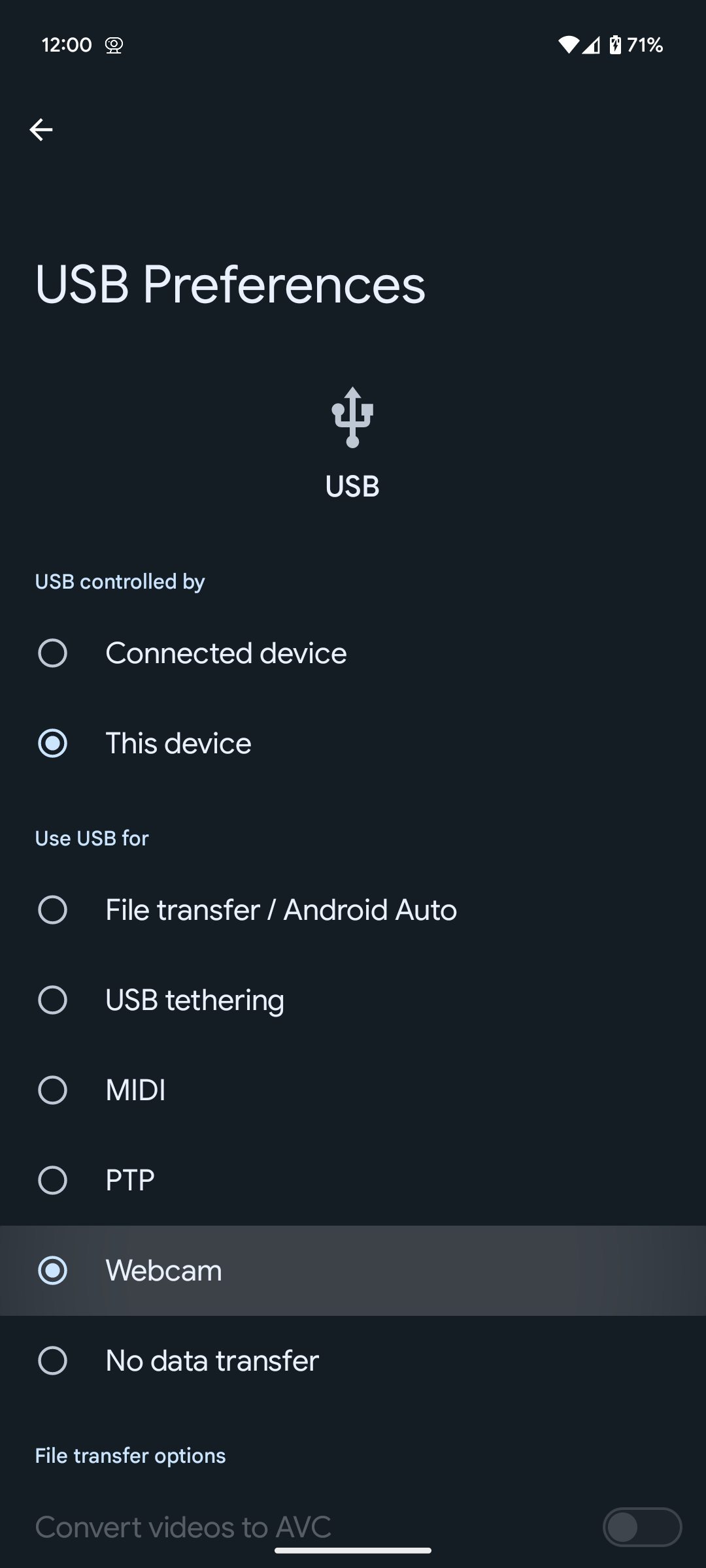
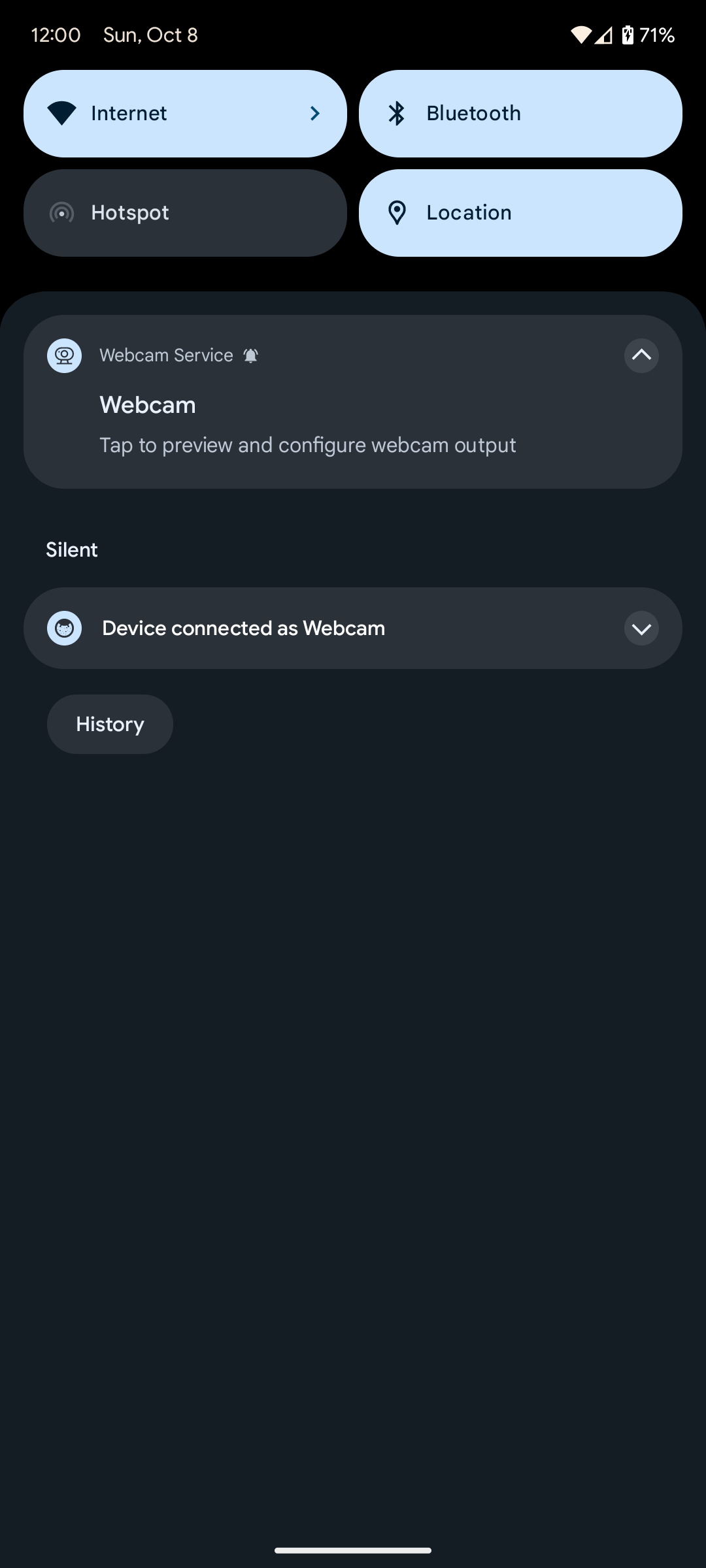
On the one hand, it only works wired, so you’ll plug your phone in for all calls. On the other hand, Google’s version is compatible with virtually all desktop operating systems, making it a more versatile solution than Apple’s walled garden.
Android 14 December Feature Drop lets you change the aspect ratio on the Pixel Fold
The Google Pixel Fold offers a unique way around apps optimized for horizontal phones. Rather than blowing up the interface to both sides, the phone automatically letterboxes poorly optimized apps, making them appear in their preferred look. There hasn’t been a way to override this setting until now. Android 14’s December Feature Drop offers an experimental aspect ratio section in system settings under Apps. In it, you choose which apps to set to fullscreen and which to set to letterboxed.
Android 14 December Feature Drop adds a battery cycle count
Long-term battery health becomes important for phones that receive updates for more than seven years, like the Pixel 8 and 8 Pro. Google has features to keep your battery in good shape as much as possible. For example, your Pixel only fully charges shortly before your alarm rings in the morning, preventing the battery from sitting at 100% too long.
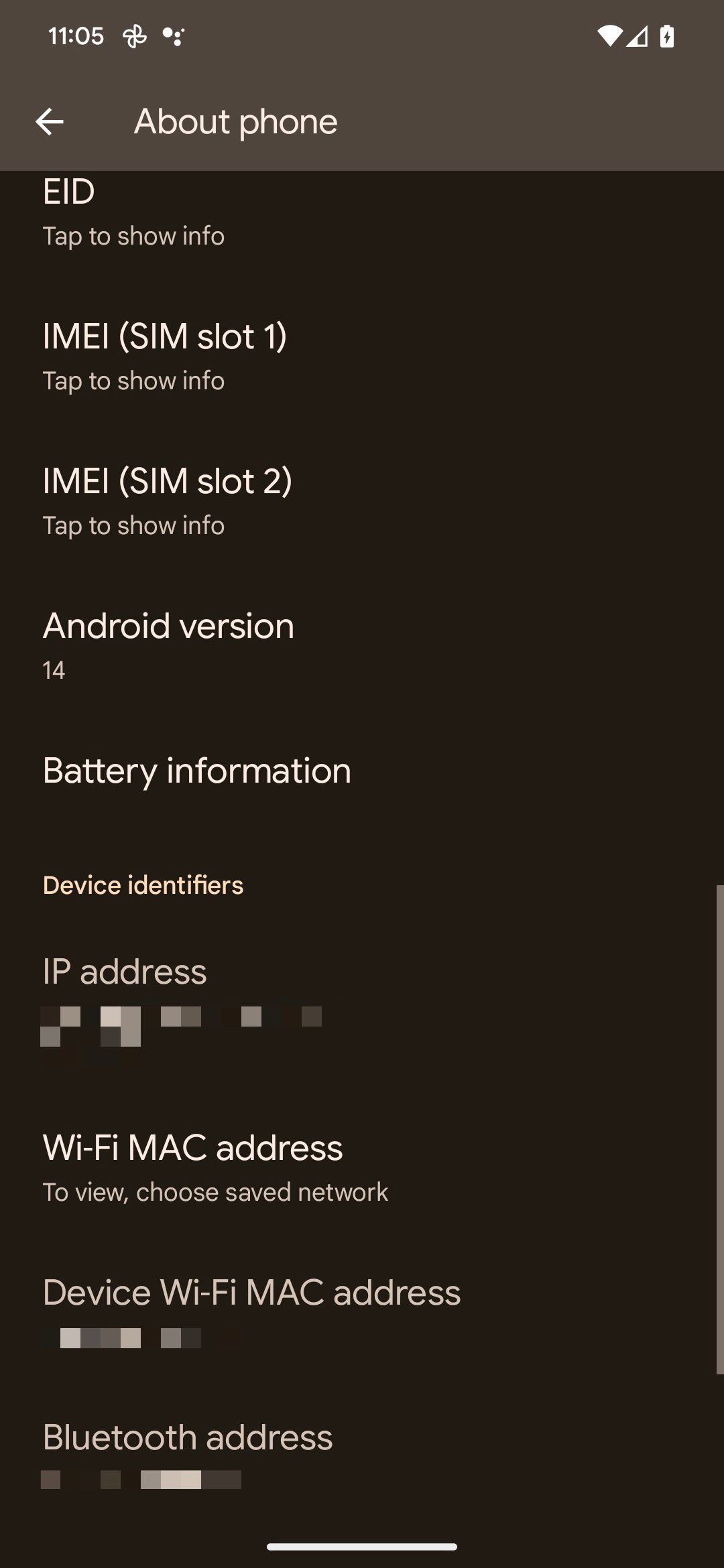
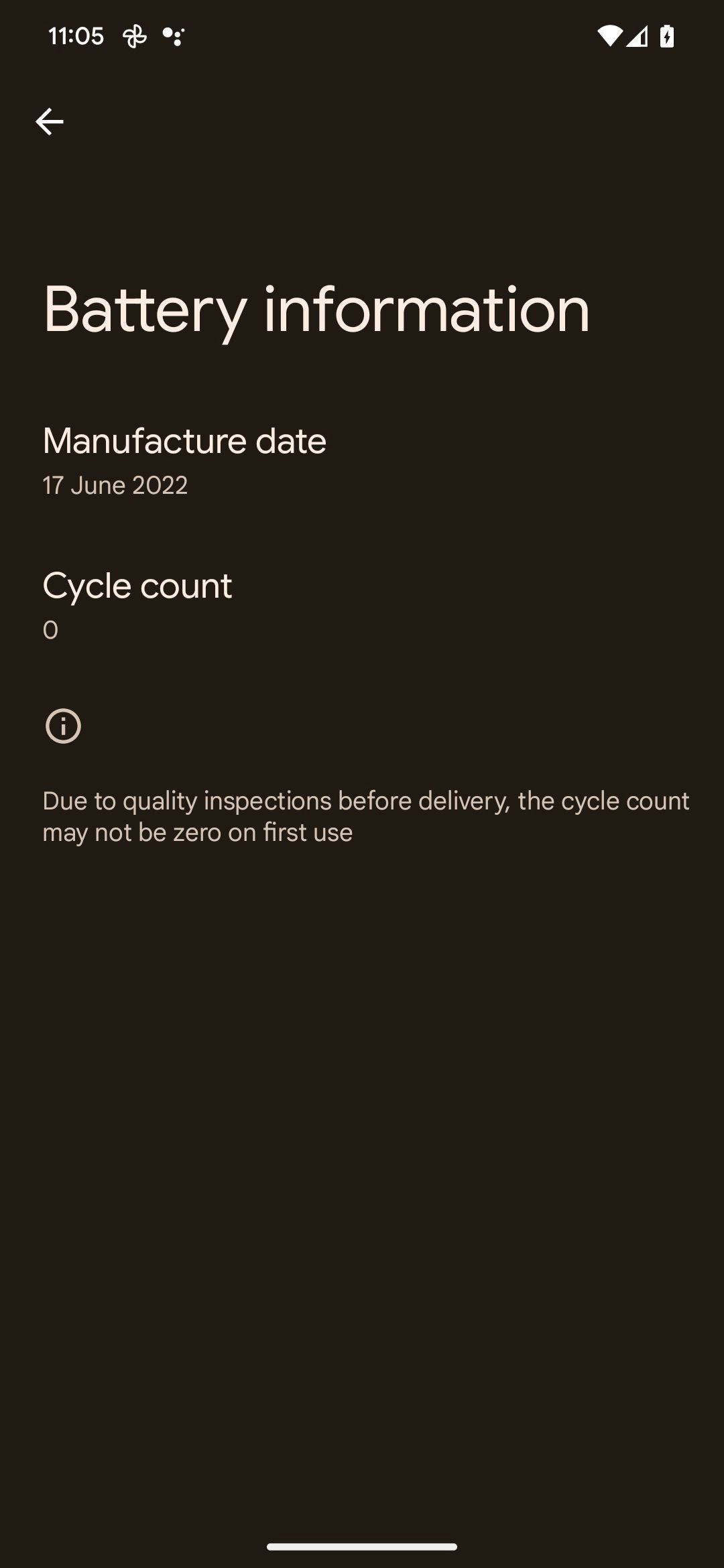
With Android 14’s December Feature Drop, Google wants to give you more control and information with a new cycle count in your battery settings. This doesn’t tell you what shape your battery is in, but if you have hundreds of cycles in and experience worse battery life, this indicates you may need a new battery soon.
Android 14 December Feature Drop gets a new lock screen clock style
Android 14 added a selection of lock screen clocks to help you personalize your phone. With the Android 14 December Feature Drop, you get one more clock to tune your lock screen. It’s called Metro, and it offers a multicolor look with different shapes and forms, making great use of Material You or whatever color you choose for the clock.
All the new features in Android 14
Android 14 is full of new features, and this rundown lists the additions we spotted in order of significance. The most obvious and impactful changes are at the beginning. The more obscure and behind-the-scenes tweaks are further in the back.
Android 14 adds lock screen customization
Apple offers highly customizable lock screens on iOS 16, and it was clear that Google would have to provide an answer to this at some point. With Android 14, that’s the case. The company makes it possible to switch the default lock screen clock for various options. In addition, you can choose a more complex interface that rearranges the other data on your lock screen, like the current weather conditions and the date.
With Android 14, switching to different quick action buttons at the bottom is possible if you don’t care about home automatization or Google Wallet. You can decide whether to access the QR code scanner, the flashlight, Do Not Disturb or Mute, the photo or video camera, or nothing if you prefer a cleaner look. To trigger the actions, long press the buttons, similar to how it’s done on iOS. You can access the customization options by long pressing the home screen, which is also something Apple added to its operating system a while ago.


Say farewell to this Android 14 clock face.
In Android 14 Beta 5, the Google phones lost one of the new options. Specifically, the clock in a handwritten style has been removed, leaving only seven distinct styles. Google hasn’t explained this move.
Android 14 has a spacey Easter egg
Every Android version has a little Easter egg hidden in system settings. This is also true for Android 14. True to the Apollo 14-inspired logo for this release, the Easter egg has you launch a rocket, flying through the vast emptiness of space with the option to explore stars, planets, and more. It’s a fun little mini-game you should try when you get your hands on Android 14.
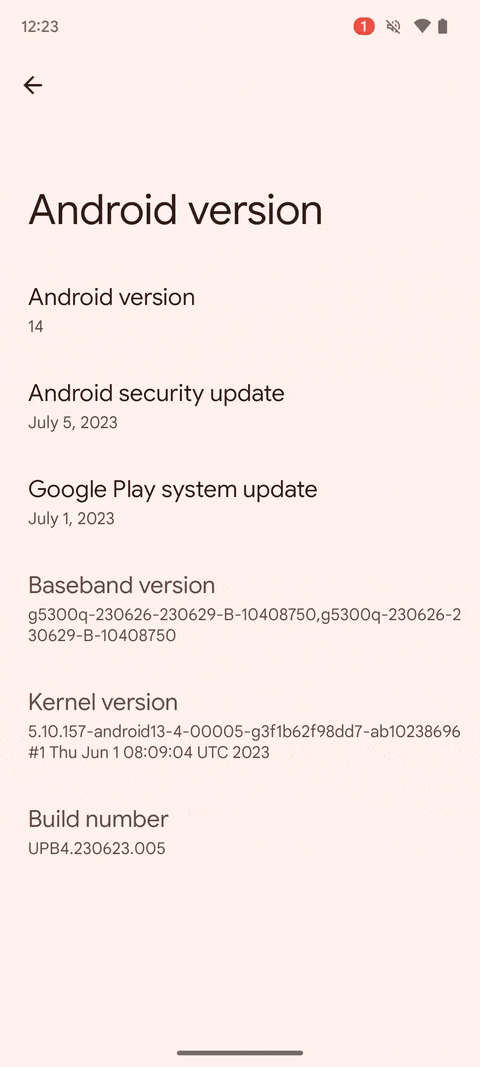
Like in previous releases, you can access it by opening system settings, heading to About phone > Android version, and repeatedly and quickly tapping the Android version entry. Then, long press the Android 14 logo to launch the rocket, complete with haptic feedback.
Android 14 gets redesigned back arrow for gesture navigation
When you update to Android 14, you’ll notice that the back arrow sits in a Material You-colored bubble. Some apps like Google News and settings support predictive back animations (which you’ll activate in developer options), revealing which screen you get to next as you drag your finger across the screen.
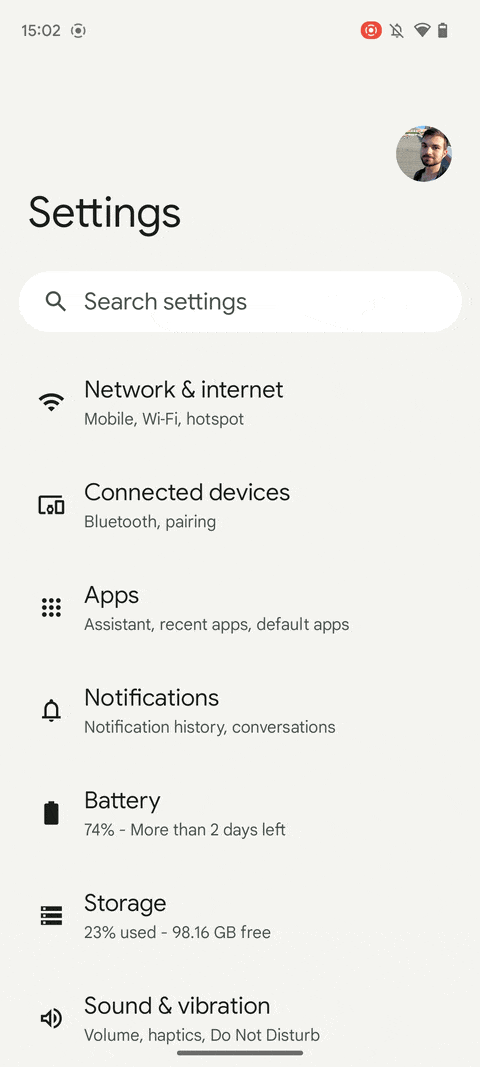
Android 14 offers an improved system share sheet
We spotted Google’s new system share sheet with app actions in Android 14 Developer Preview 2, but the company took some time to make this official. In Android 14, apps can add custom actions to the system share menu. This allows an application like Chrome to include custom sharing options like Send to your devices, QR code, or Copy link, omitting the need for a custom share sheet.
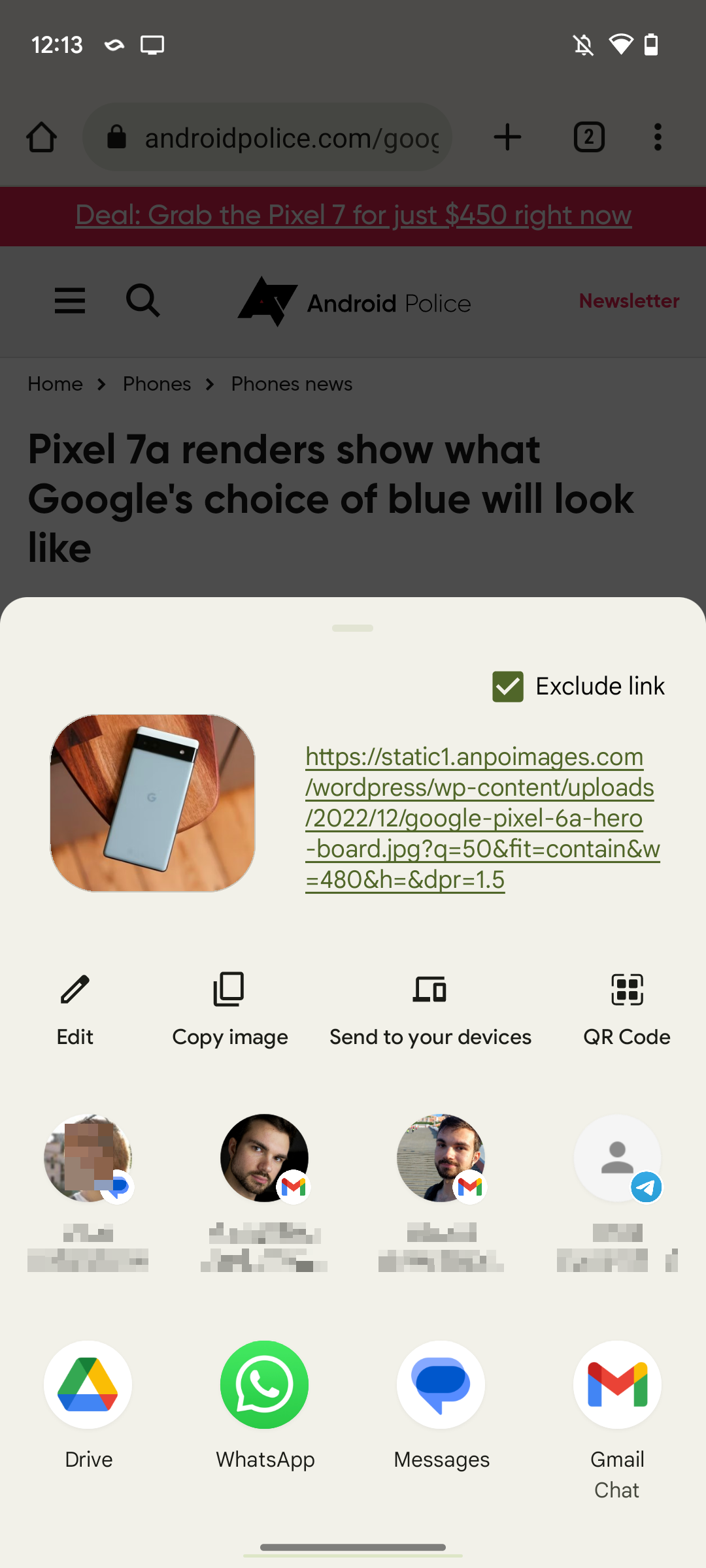
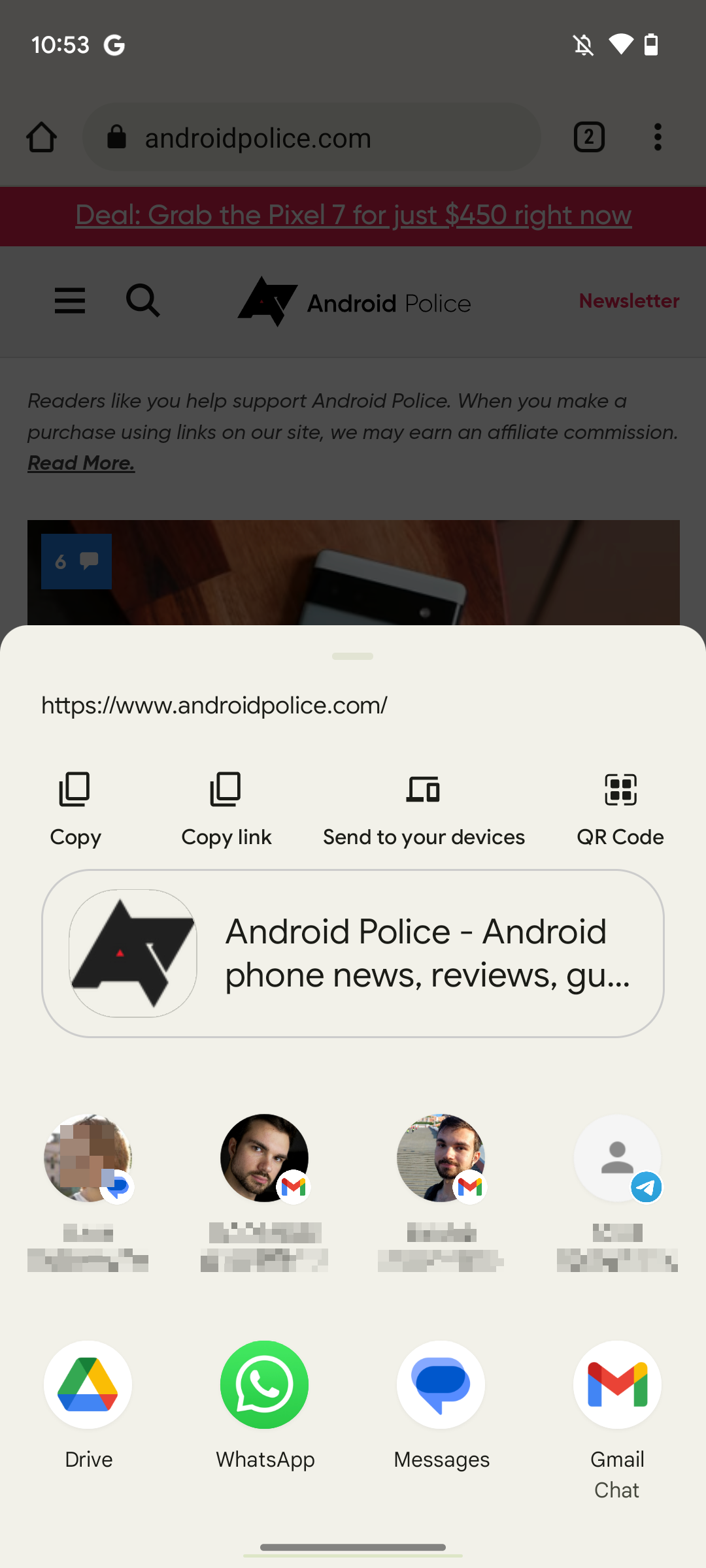
Android 14 also decouples the share menu from the system and turns it into an independently updated Project Mainline module. This allows the company to push new versions of the component without a full system update. In the long term, this would mean that changes to the share sheet would arrive on all Android phones running Android 14 and higher. The change might be bitterly needed as the share sheet has become one of Android’s weak spots with much room for improvement.
Android 14 offers small but delightful interface tweaks
Android 14 offers some small but delightful interface tweaks. There is a revamped battery saving mode toggle, some home screen popup changes, share sheet enhancements, a new monochromatic theme, and more.
On top of this, Android 13 introduced a clipboard overlay that shows the text you added to your system clipboard after selecting copy or cut, making it easy to tweak the text before pasting it. When you copy something while your keyboard is open, this popup takes up quite a bit of space. Android 14 changes that with a new minimized clipboard overlay that shows up when you use the keyboard. It doesn’t show you which text you copied, but you can tap it to expand it and interact with the copied values as usual.
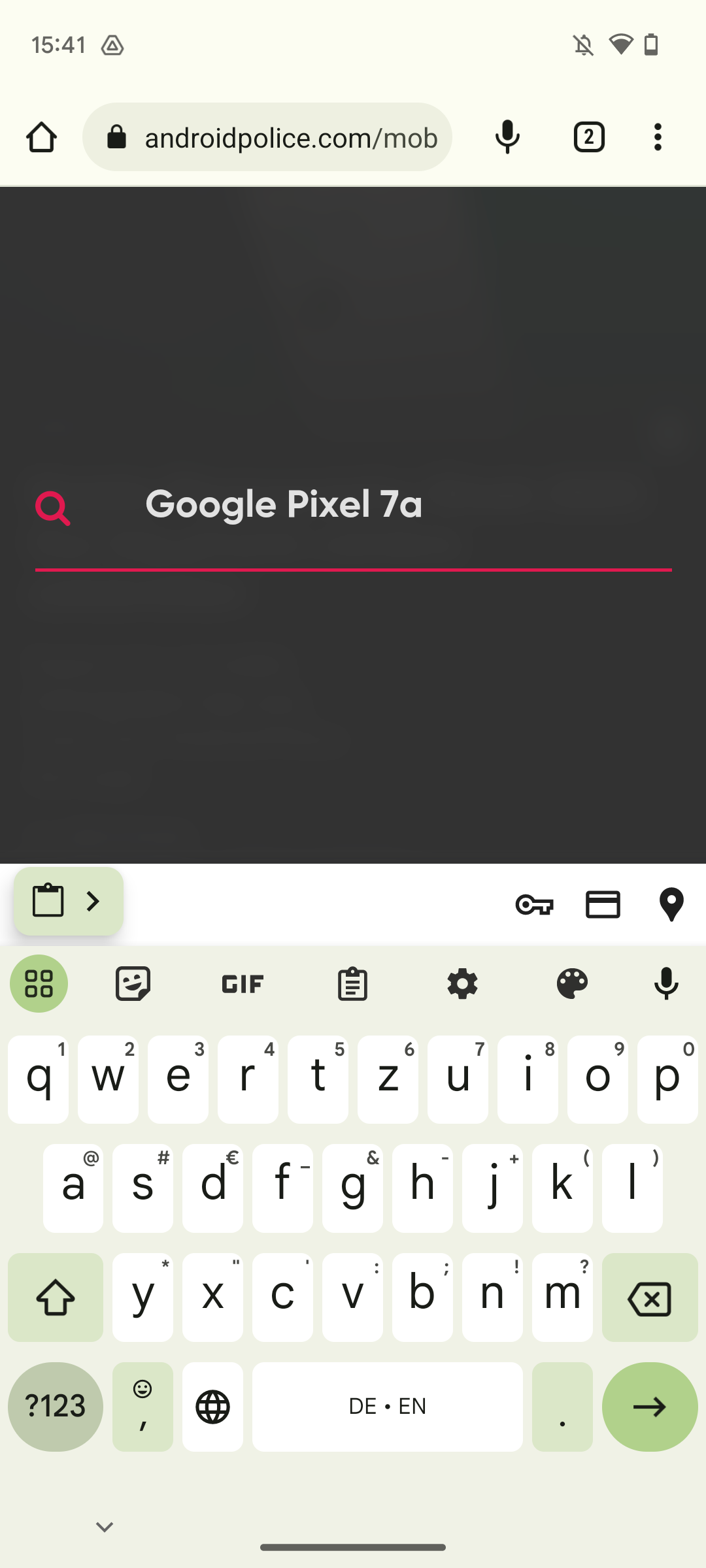
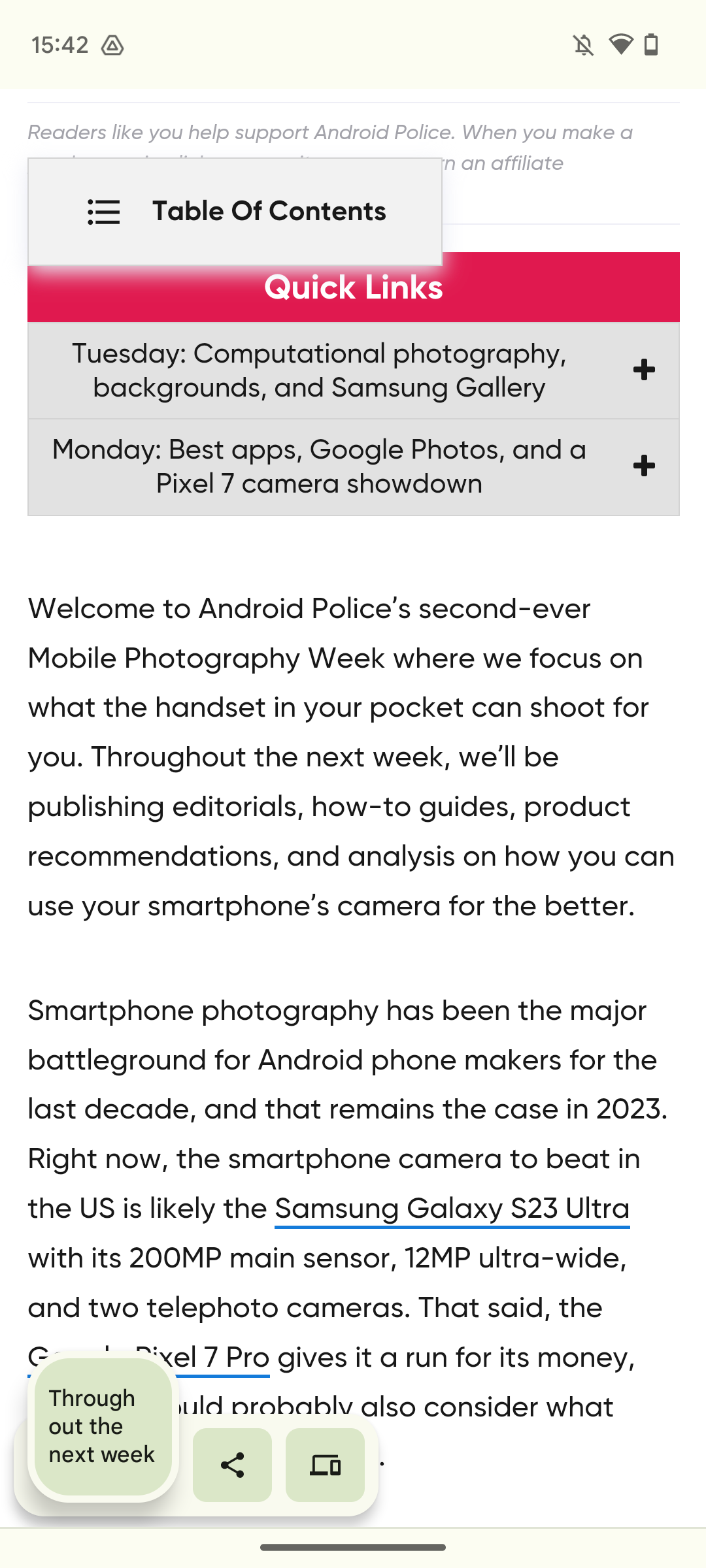
Android 14 improves PIN security and convenience
Android 14 includes some swanky new lock screen animations when typing your PIN. Rather than the numbers appearing, a new shape appears with each number, as spotted by Mishaal Rahman.
Many Android phones support unlocking your device instantly when you enter the correct PIN without tapping an extra enter button. Google is bringing this capability to Pixel phones. When a PIN has six digits or more, an option becomes available in system settings under Security & privacy > Device unlock > screen lock cog, making it possible to turn on Auto-confirm unlock. If you first set up a six-digit PIN, the option is ticked on by default, though you can uncheck it if you prefer not to show a thief how many digits your PIN has.
The auto-entry option will be activated by default when you set up a new PIN.
With the tweak activated, you see outlines on your PIN entry screen indicating how many digits you have to type, with the Enter button gone in the keyboard. The outlines fill up as you tap the keys. When you enter a wrong digit on the last outline, the entry field clears instantly and makes you fully repeat your PIN.
Android 14 adds more sideloading restrictions in the name of security
As spotted in inadvertently leaked source code, Google restricts sideloading with Android 14. By default, you can’t install apps that target an SDK version lower than 23, introduced in 2015 with Android 6. Google explains that malware often uses SDK versions targeting older versions of Android to avoid restricting part of SDK version 23 and higher. This makes it harder to get malware on devices, even when bad actors convince users to sideload an app rather than getting it from the Play Store.
If you rely on an outdated app that targets an older version of Android, it is possible to override the block by installing it using ADB with the adb install –bypass-low-target-sdk-block FILENAME.apk command. These are a lot of hoops to jump through for bad actors trying to convince victims to install their malware, and Google probably counts on most users abandoning the process.
In Android 14, app developers can also limit the visibility of their apps to disability-focused accessibility services. This blocks malware that uses accessibility services from snooping on private data in your password manager or your banking app. Only accessibility apps screened by Play Protect and the Play Store can access sensitive information protected by the new measure.
Android 14 has new default profile images
You must switch between profiles if you share your device with multiple people (which might be the case for the Pixel Tablet, for example). You can either use your images to personalize them or rely on Android 14’s new collection of default images, first spotted by Mishaal Rahman.
Android 14 gets a more delightful user switching animation
With the Pixel Tablet coming soon, Google wants to improve the multi-user experience further. After the Pixel Tablet gets its Android 14 update, it can take advantage of a new and delightful user switching animation, spotted via Mishaal Rahman. The new design adds a full-screen animation of the profile image, with a circle around it indicating a loading action. It isn’t a big tweak, but it will make it clearer when you switch between users.
Android 14 improves the image permission dialog
Some of the biggest security features coming to Android 14 are image permission controls. These settings are similar to how iOS works currently, forcing all apps not using Google’s permissionless API to ask for your level of control options for media. For these, you will choose what level of access you want to give them to your image library, with options ranging from all images to a select few.
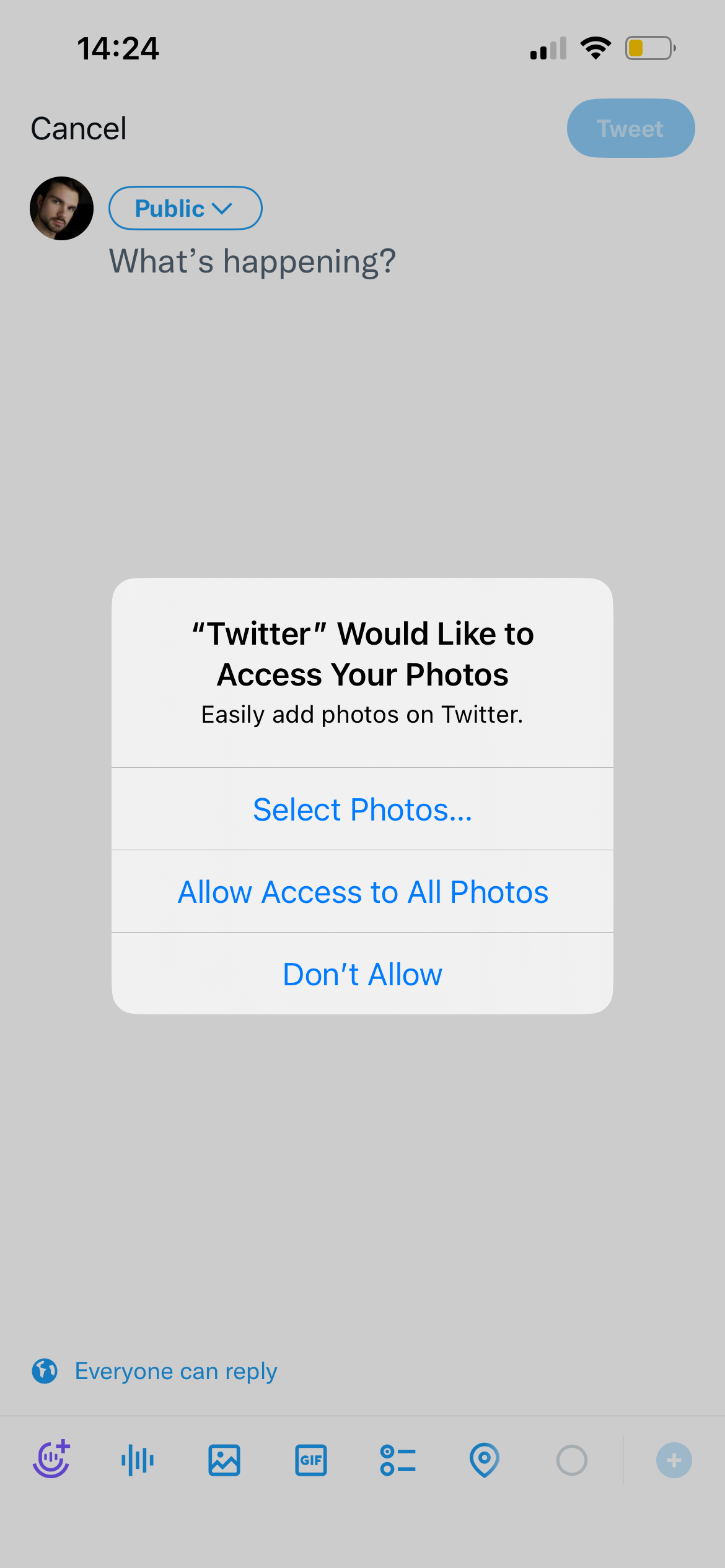
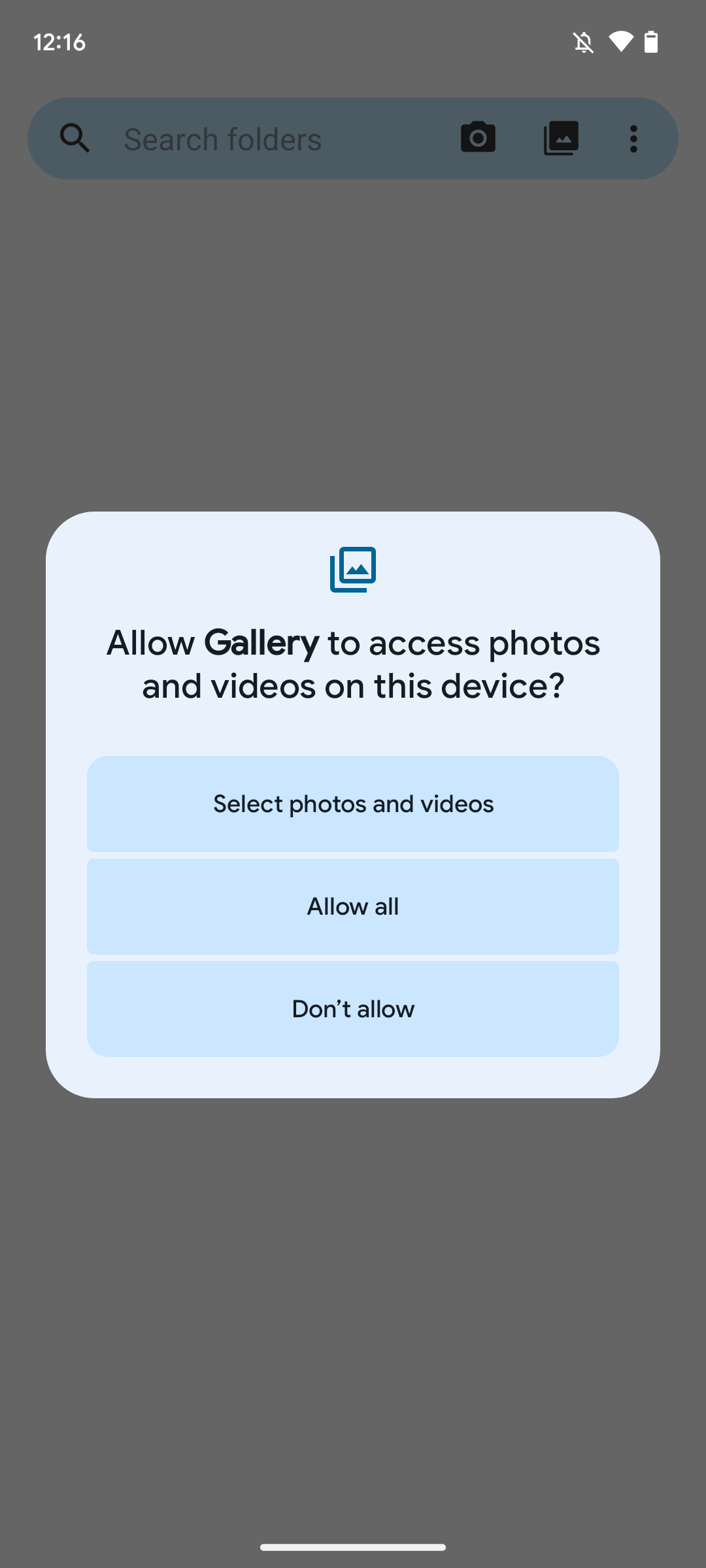
Android 14 supports dragging and dropping while switching apps
iOS has long allowed you to move across the operating system while you hold a drag-and-drop item with your free hand, and the same option is coming to Android with version 14. The feature works like you would expect it to and makes it possible to hold some text or an image you want to move from one app to another while you navigate between apps.
Android 14 brings back the clock shortcut in the notification shade
Google likes to tweak the notification shade with each of its Android updates, and the same is true for Android 14. The company is turning the clock in the upper-left corner into a tappable section, allowing you to quickly jump into the Clock app without forcing you to clutter your home screen with another icon or widget. The functionality is coming and going in Android, and it was removed in Android 12 after it was available on Pixel phones on Android 11.
Android 14 has a new silent mode icon
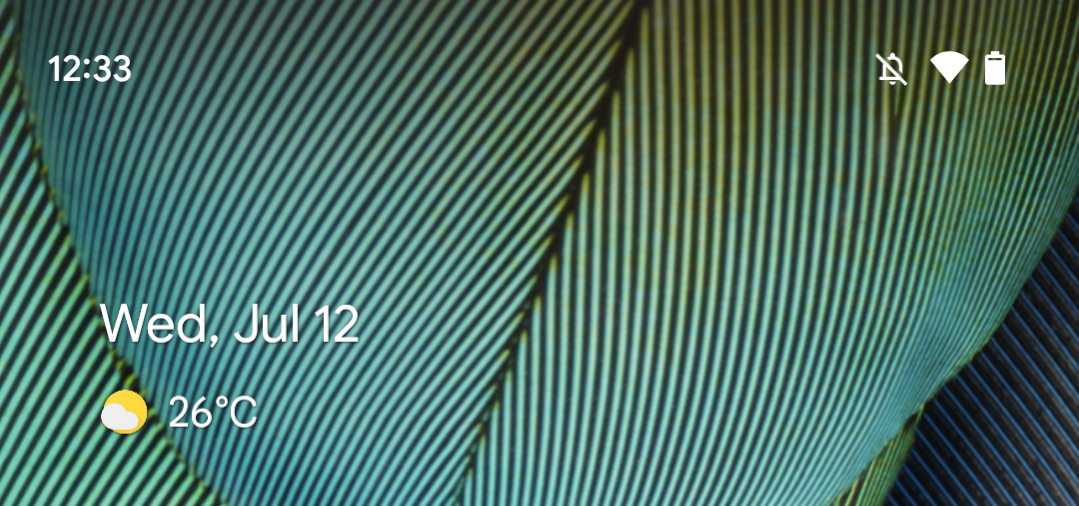

Android 14 Beta 3 vs. Android 14 Beta 4.
Google loves to switch up things in the status bar at the top of your phone’s screen and in the notification shade with every new Android release. The same is true for Android 14. Rather than a crossed-out bell icon, you now see a crossed-out speaker icon in the status bar when you turn on silent mode. This aligns with a previous tweak in Android 14, which made the same icon switch in the volume rocker interface.
Android 14 gets a prominent charging indicator in the status bar
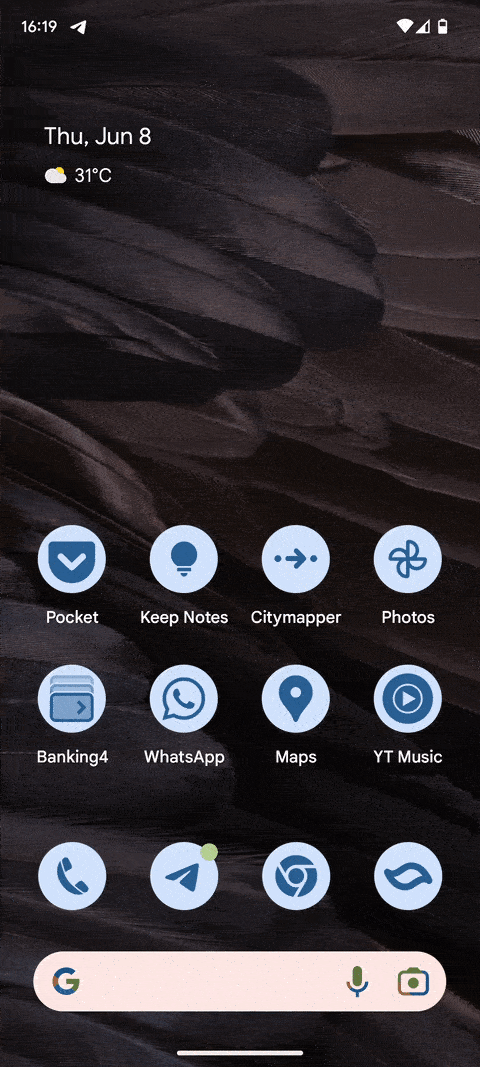
Android 14 introduces a new charging animation when you plug in your phone. It retains the old particle animation and adds a pill-shaped background behind the battery indicator, making it clear that your phone is getting juiced up. The new design should make it easier to see that you correctly plugged your device in and that it’s charging. The look is similar to how the camera and microphone usage indicators work.
Android 14 gets a very low battery warning to prevent unexpected shutdowns
If you like to run down your phone until the last drop of energy has left the battery, this change might be for you. On Android 14, Pixel phones will send a notification when your battery drops to 2%, giving you one last chance to scramble for your charger and top it up before the battery is fully depleted.
Source: Nick
Android 14 can show your battery health
Batteries are the phone components that get the most wear, though manufacturers are combating the issue with smart charging and overheating protections. Some phones, like Apple’s iPhones, allow you to look at your battery’s health, giving you a glimpse of how much of their original capacity they still offer. This same feature is coming to Android 14, with Google offering system APIs that determine the number of charge cycles your device went through and what percent of its original capacity it still offers. You can get this data using a third-party app, but Google will likely offer this data in system settings at some point.
Android 14 should have less battery drain with optimized background operations
Standby battery life has increased on Android over the years, but there is still work to do. With Android 14, Google is making changes to reserve foreground services to the highest priority user-facing tasks, meaning that apps can’t use your phone’s full power when they want to do something in the background. Additionally, Google is making it easier for developers to program more complicated rules for background tasks, like forcing an app to download big files when your phone is connected to Wi-Fi.
Google has more restrictions planned for apps that use exact alarms to fire a notification or a task at a specific time in the future. Newly installed apps targeting Android 13 or higher must ask users for permission to set exact alarms, though Google encourages developers to avoid exact alarms when possible. The restriction doesn’t apply to alarm and calendar apps.
In the background, Google is optimizing how Android’s internal broadcast system works. This is Android communicating certain events to apps, such as when a specific battery level is reached or when airplane mode is entered or exited. Most of the changes to this system are supposed to be internal to Android and shouldn’t affect how apps work. Still, developers must know that context-registered broadcasts might be queued up before being sent to cached apps in certain circumstances. In practice, this should lead to better standby battery life as the system has to wake up less often to send these broadcasts.
New Google Play policies will force apps to adopt these new, more restrictive APIs, with the company saying that more details on this are coming soon.
To make a point about its promised battery life improvements, Android 14 puts your screen-on time front and center in the system setting’s battery stats, above other usage statistics. After screen-on time was hidden from the battery section in Android 12 and only re-introduced with Android 13, this switch is a boon for those who use screen-on time to gauge how good or bad the battery life is on a given charge.
Android 14’s media player has a lava lamp effect
Google also added small tweaks to the media player. Telegram channel Google News spotted a lava lamp-style animation that billows on top of the media player, which has returned after making its entrance in Android 13 QPR2 Beta 1. The play/pause button now comes with a splash animation.
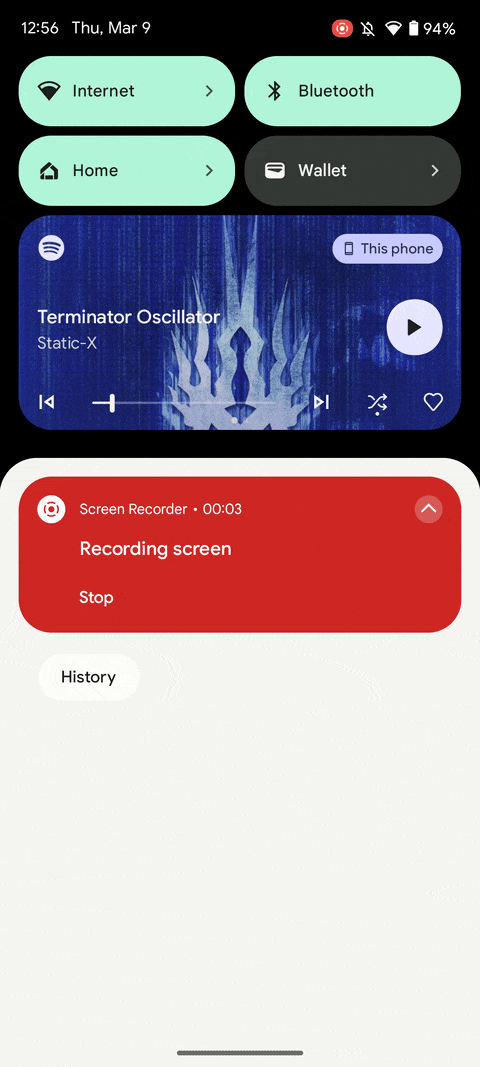
Android 14 can flash the flashlight for notifications
A new accessibility option turns on your display camera to flash when a notification rolls in. It could be a handy way to bring back notification lights on devices without them, although you can’t customize the camera’s flash settings. The feature is meant for those with hearing impairments, though many prefer this type of notification over sound.
Android 14 separates the ringtone and notifications volume settings
Pixel phones have only allowed you to set one volume level across your notifications and ringtones. Android 14 might change that and make Pixel phones behave more like Samsung devices. Many people running Android 14 see separate volume sliders for ringtones and notifications, making it easier to prioritize phone calls.
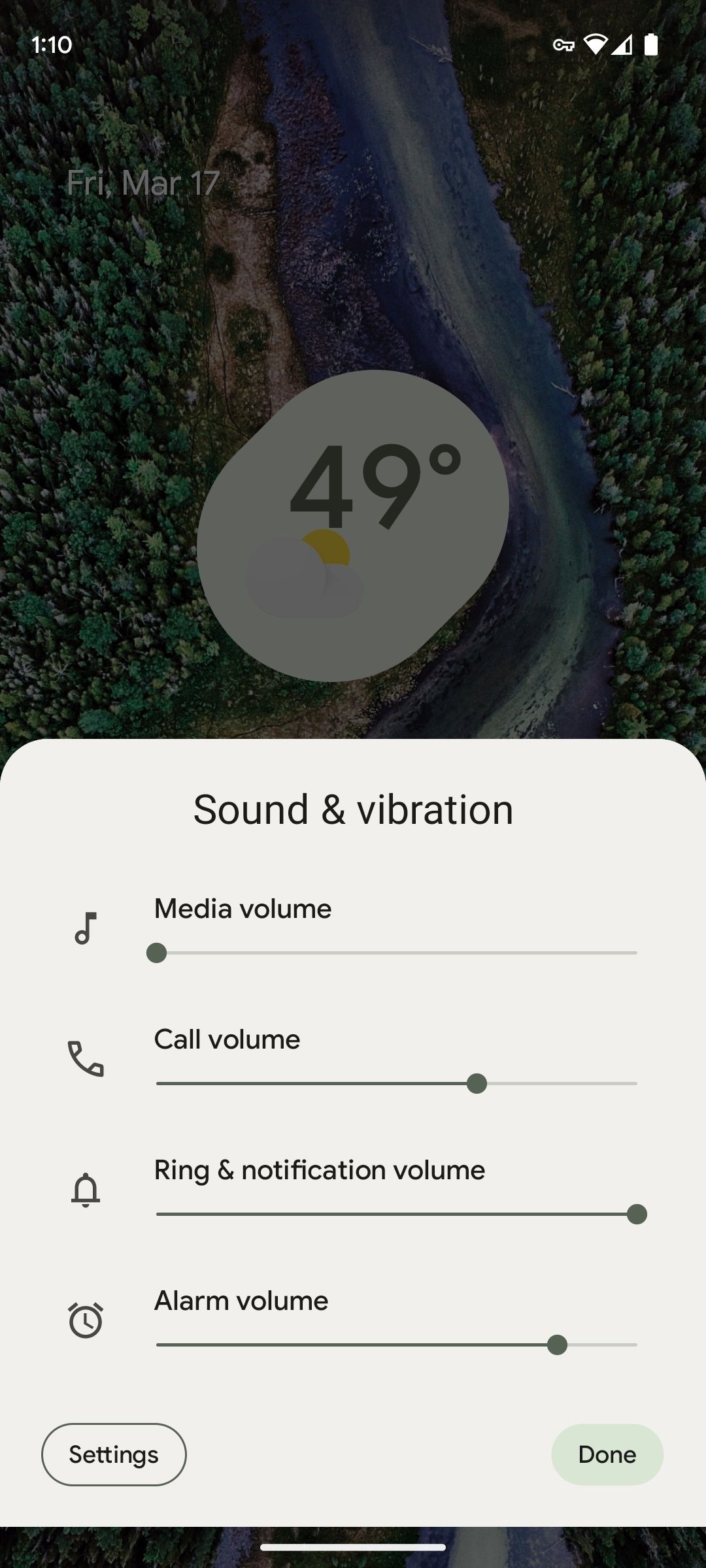
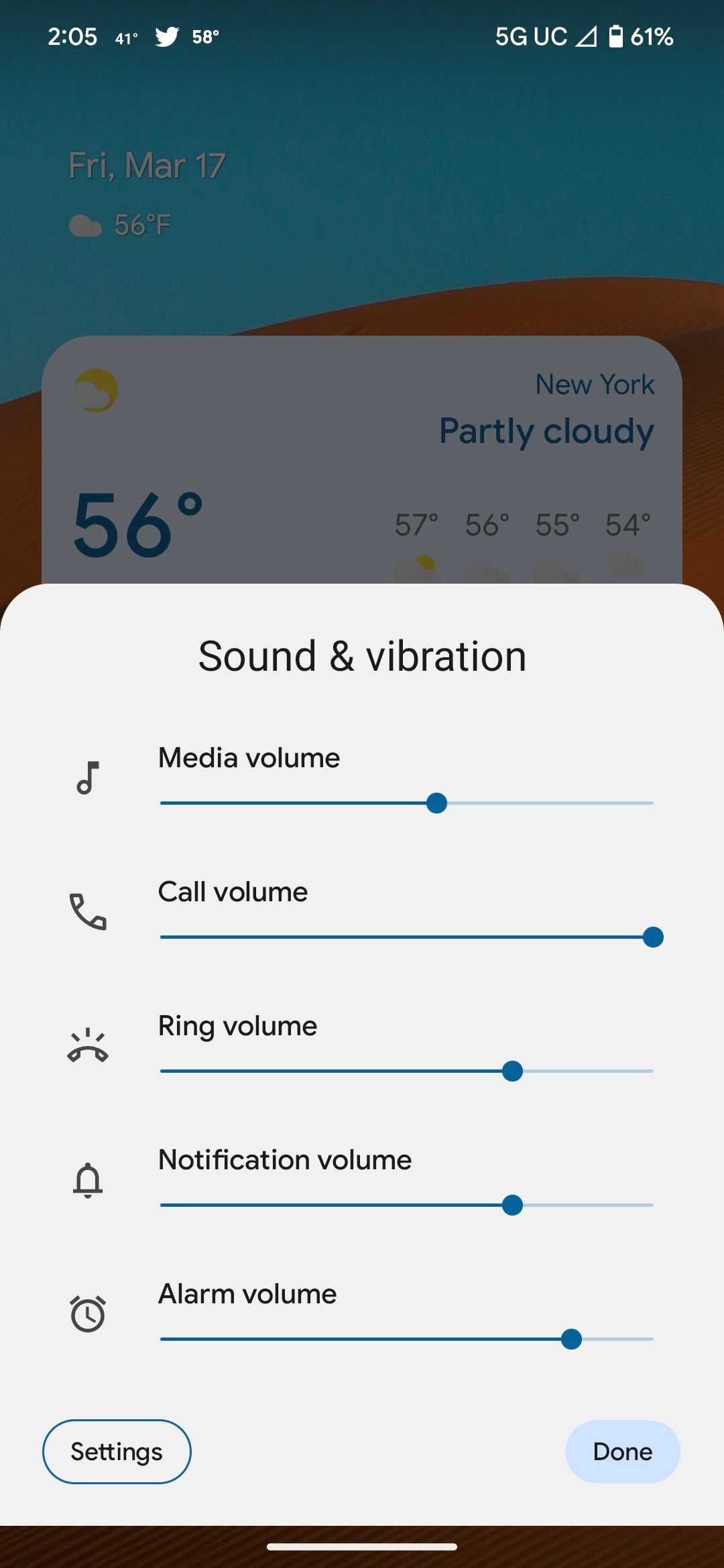
Further code changes suggest that Google is looking into a dynamically scaling volume slider to make it taller or shorter depending on the screen size. This may have been added in anticipation of more complicated devices like foldables, which offer different screen sizes depending on how you hold it and which screen you use.
Android 14 supports Ultra HDR for your photos and videos
In a blog post accompanying Google I/O, the company announced that you can take and view images in Ultra HDR with a backward-compatible format. This is supposed to give you crisper shadows and brighter colors at an “all-around amazing definition” while being able to view content on older devices that don’t support this HDR format.
Android 14 brings Material You-themed toggles to settings
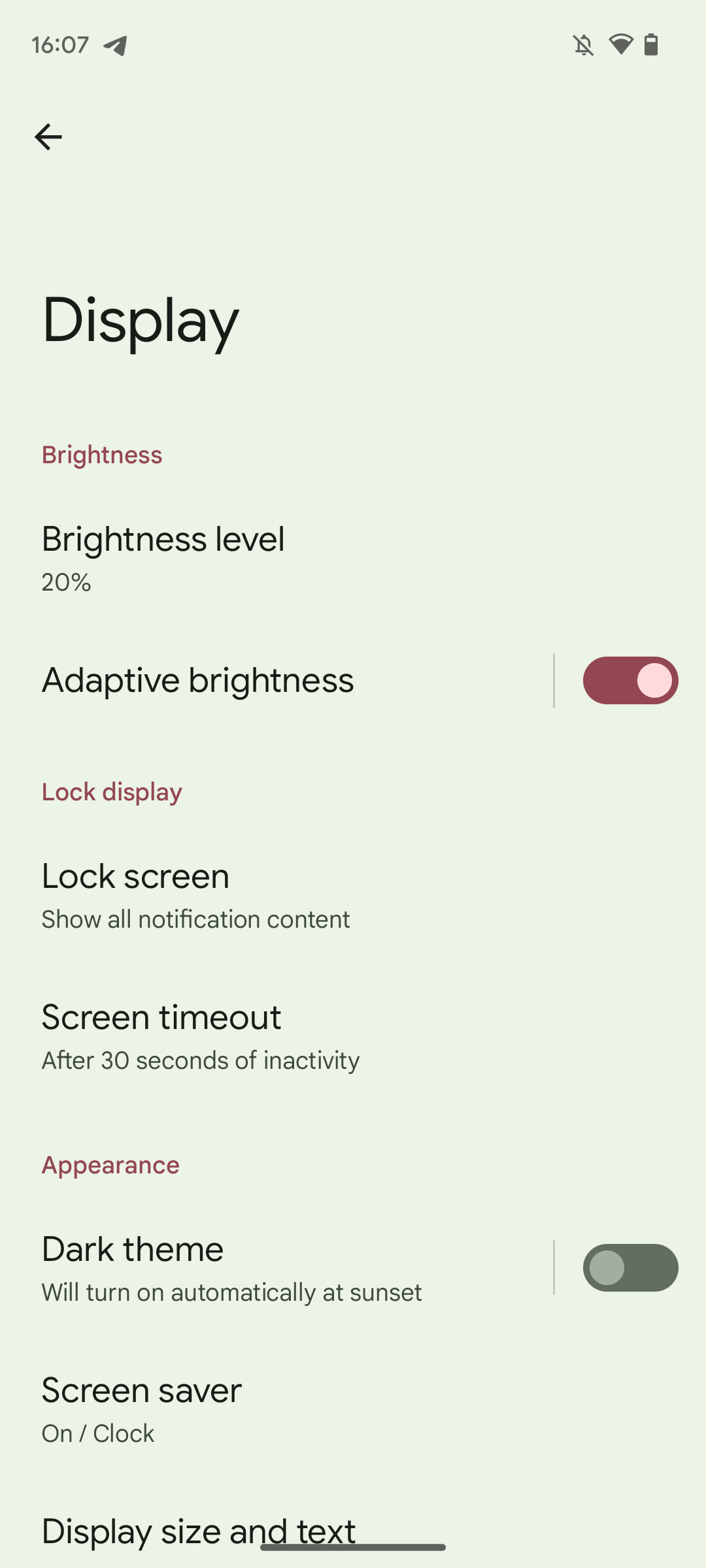
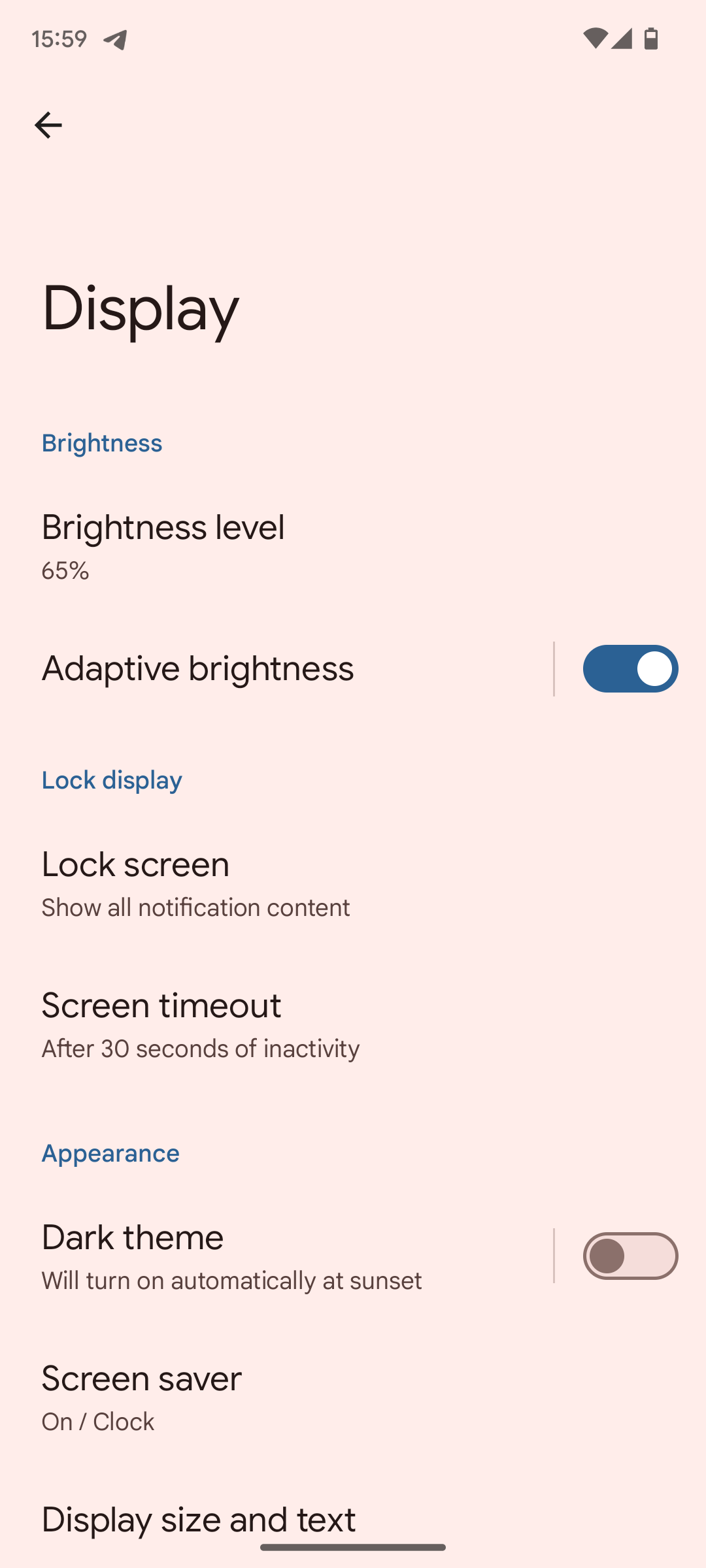
1st image: Android 14 Beta 2. 2nd: Android 14 Beta 3. Note the outline in the bottom inactive toggle.
Material You is part of Material Design 3, which isn’t only about colors and wallpaper-generated themes. The new iteration of Google’s design language adds tweaks to other interface elements, and among them is the trusty toggle. This new toggle design has made its way to the settings app on Android 14, completing the Material You look a little more.
Android 14 gets a new mouse cursor
As Tasker developer João Dias (via Mishaal Rahman) spotted, Android 14 has a new mouse pointer that looks more modern and distinct compared to the current Mac-like version. The new look represents a triangle more than a pointer, though the design still makes its purpose obvious. With Google’s newfound interest in tablets and rumors of a Pro version of the Pixel Tablets floating around, it makes sense that it wants to polish productivity features like this.
Android 14 is adding tons of keyboard shortcuts
With Google entering the tablet market again with its first-party Pixel Tablet, the company is working on better keyboard shortcut support. Mishaal Rahman discovered a new menu hiding in Android 14, showing a list of all the keyboard shortcuts the new operating system supports. The list is more comprehensive, with more than 30 shortcuts, compared to 13 on Android 13.
Android 14 is getting a dedicated 2.4Ghz toggle for Wi-Fi hotspots
Older devices often don’t support 5GHz Wi-Fi, and that’s a hassle when you use your phone as a hotspot. Many Android manufacturers added a descriptive toggle or checkmark to turn on 2.4GHz on their phones’ hotspots, but Google isn’t among them. That might change in Android 14, as Mishaal Rahman spotted Google working on a new Speed & Compatibility section in settings that allows you to switch between 2.4, 5, and 6GHz.
Android 14 makes Health Connect a system app and moves previous users over
We’ve known for a while that Google wants to turn its Health Connect service into a system app for all Android releases. Health Connect offers a layer that allows fitness and health apps to securely and privately share data, making it easier to create interoperable fitness services. One big step to make the system more reliable for developers is to pre-installed it on all Android phones, and Android 14 is making a big step towards that. People who currently have Health Connect installed need a different version of the app. Google is adding a migration screen that makes it easy to migrate from one version to the other, which was spotted by Mishaal Rahman.
Android 14 splits languages and input settings into two
Android 13 (first image) vs. Android 14 (last three images).
Android 14 splits the Languages & input settings under System, creating dedicated Languages and Keyboard categories, as Mishaal Rahman first saw. Nothing is new here except the more precise separation of settings related to languages and settings related to input. You’ll only notice a difference when you use a physical keyboard with your phone, as a new settings option shows up under Keyboard that lets you remap modifier keys.
Google announced changes to Android’s per-app language options, allowing you to tweak the language individual apps display in. Developers can tweak which languages are displayed in the settings menu, allowing them to show different options for different regions or run A/B tests on which languages should be supported.
Meanwhile, for languages that have a grammatical gender, Android 14 officially introduces a new Grammatical Inflection API. This makes it easier to display different grammatical genders depending on how to address the app user. Rather than tweaking each string that uses a grammatical gender individually, developers will add inflected versions for every relevant term in a translation. The API takes care of the rest.
Android 14 offers regional per-app preferences for date formats and more
Mishaal Rahman initially found this page hidden behind flags in February, but with the stable launch, everyone can see them in action. These settings are found below the per-app language options in Android 14, and they will make it possible for you to set your units and number preferences. You can use it to switch individual apps between Celsius and Fahrenheit, use different calendars like Chinese, Dangi, or Hebrew, select which day of the week you consider the first, and which number system to use.
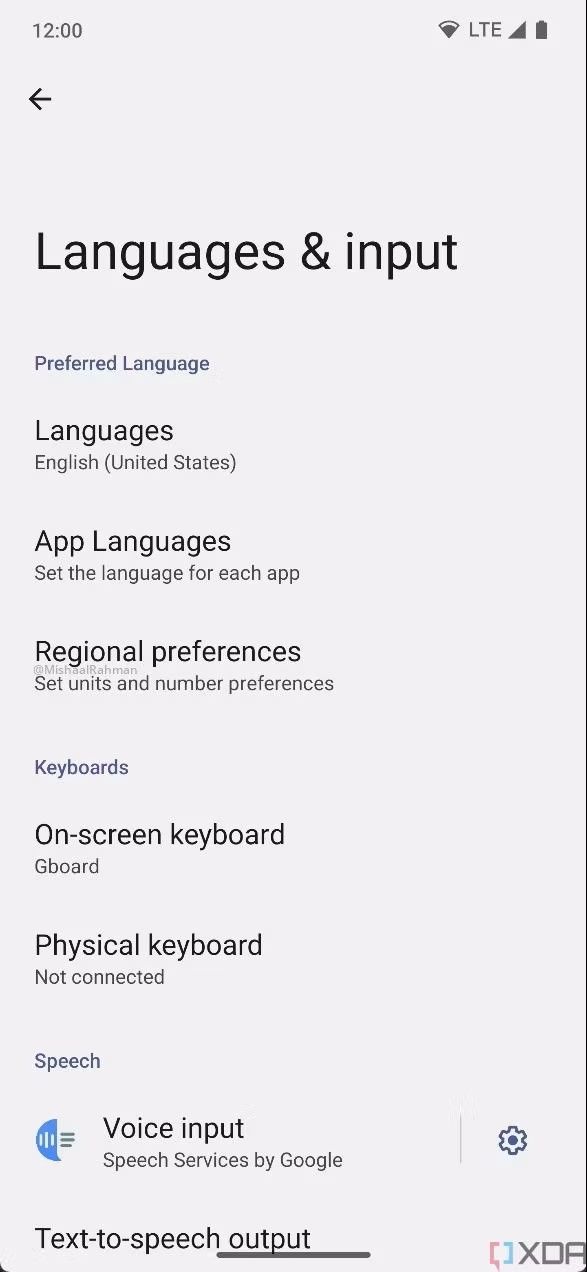
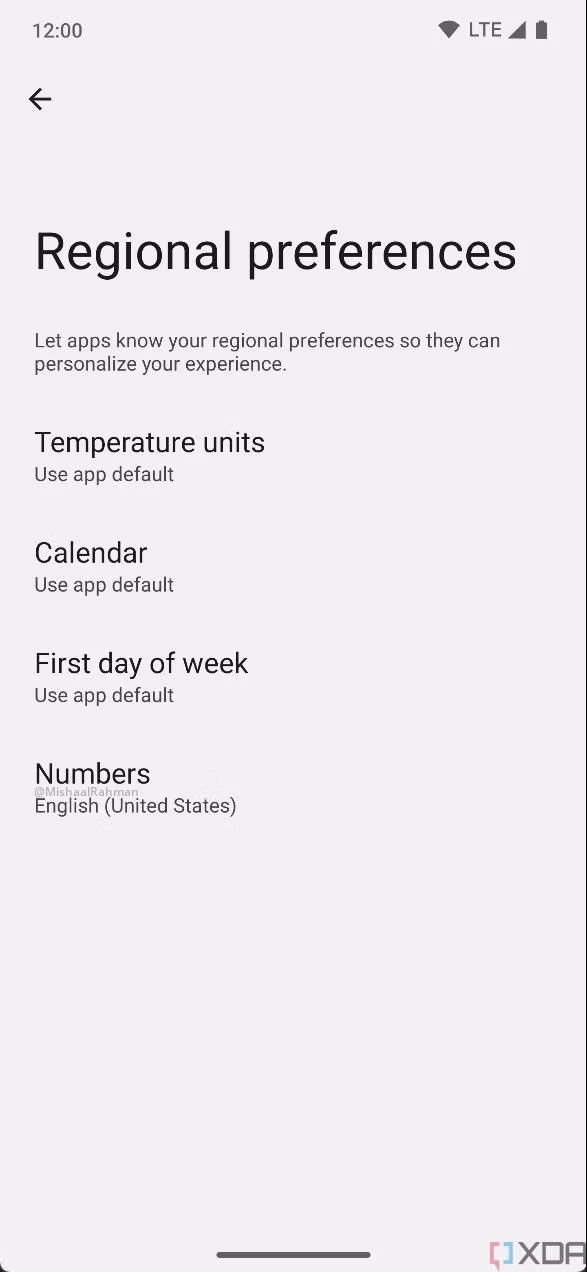
Android 14 will show you what apps use your location for
Apps access your location for various reasons and sometimes share your data with third parties. To make this practice more transparent, Google requires developers to declare in the Play Store whether they share data with others. This information will surface when you grant an app permission to access your location, with a disclaimer at the top warning you when the service in question may share your location. If an app changes its policy, you’ll get an update in a notification.
Android 14 adds better accessibility thanks to bigger fonts and new hearing devices settings
As it does with almost every Android release, Google is improving the accessibility of the system. Android 14 makes it possible to scale text up to 200% rather than the old maximum of 130%. Google is introducing a non-linear font scaling curve to prevent layout issues arising from this setting. This will prevent text that is already large enough from getting bigger than necessary.
Mishaal Rahman uncovered a new hearing devices section in the Accessibility panel within Android 14’s settings. It will make it possible to pair a new hearing device using Bluetooth and collect relevant toggles in one place, like the hearing aid compatibility option meant to improve streamed audio to these devices. Google will likely turn this option on in subsequent releases.
Android 14 lets you tweak your font size on the go
A 200% text zoom might not always be practical, especially with apps that aren’t optimized to work with big font sizes. That’s where a new quick settings toggle for the notification shade comes in on Android 14. The toggle opens a popup that lets you adjust the font size on the go without diving deep into settings. The new toggle is automatically added to your notification shade the first time you choose a zoom option for fonts.
Android 14 is getting a revamped contrast selector
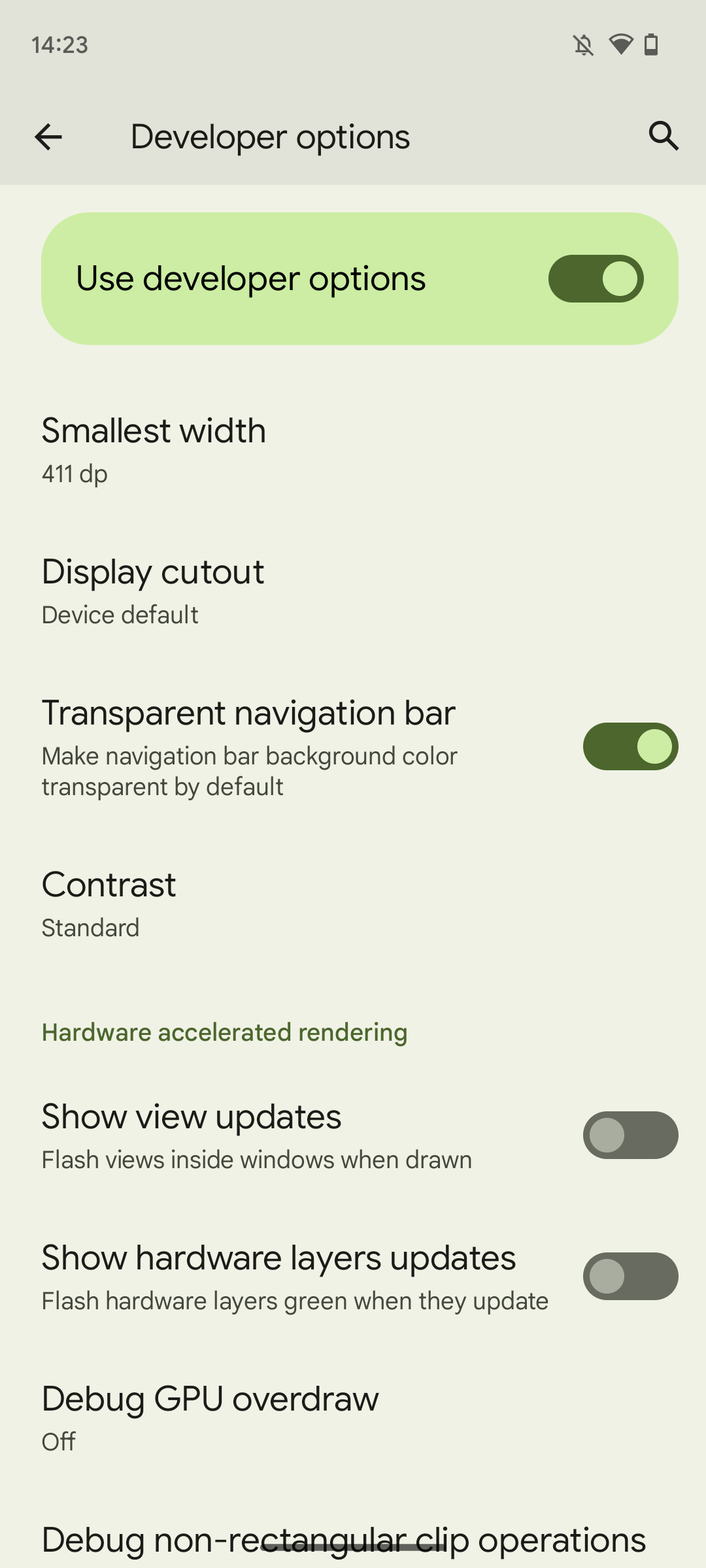
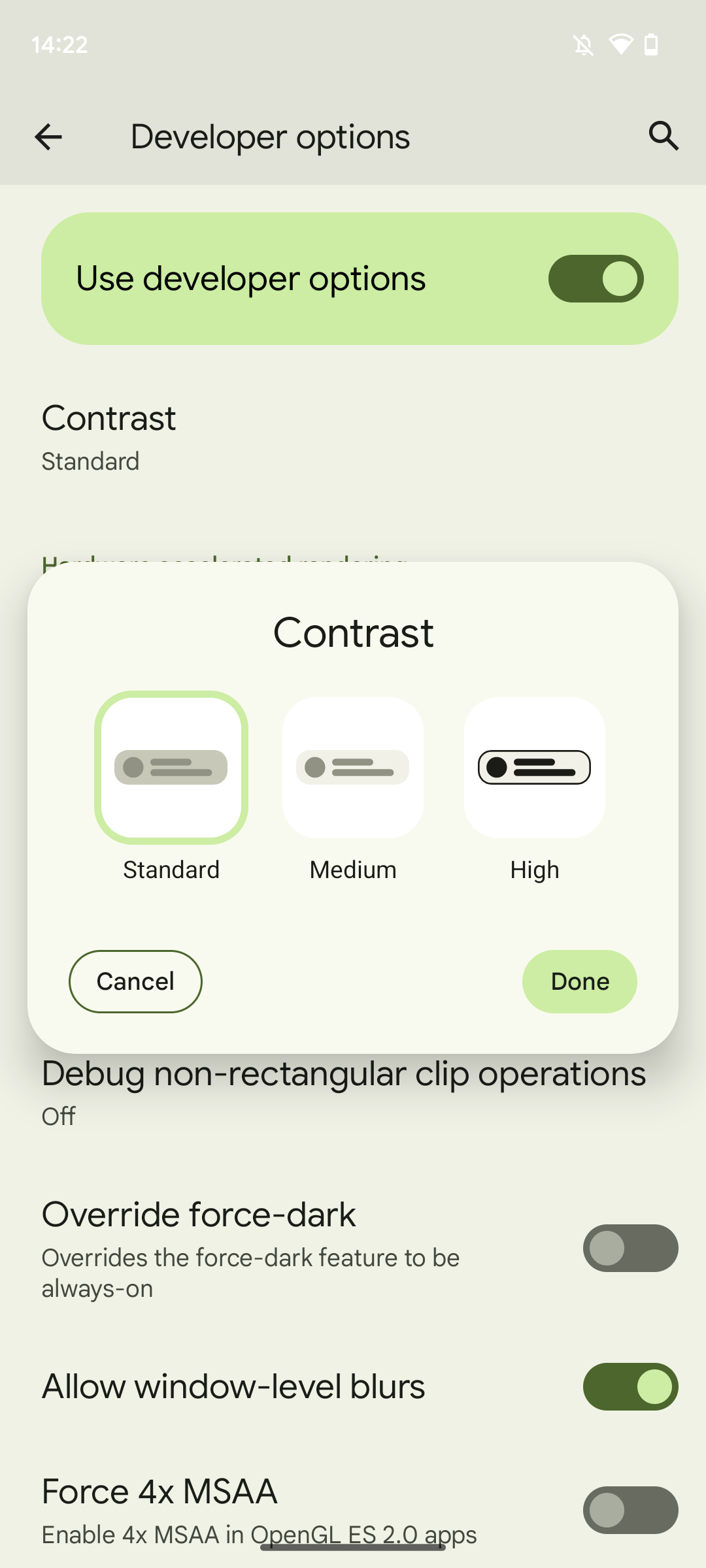
Material You was developed with contrast and accessibility in mind, but the colorful interface can be too much for some. That’s where a new contrast picker comes in, which is only available in the developer options in Android 14 for now, spotted by Mishaal Rahman. You can choose between Standard, Medium, and High.
Android 14 will offer AI-generated wallpapers — eventually
At Google I/O, the company announced that on Android 14, you can use AI to generate wallpapers. That’s on top of features like cinematic wallpapers (which are still missing) and emoji backgrounds.

The feature uses Google’s text-to-image diffusion model, allowing you to create background art by stating what you want to see and which style it should follow. This is probably the most prominent generative AI feature to come to Android, but it’s still missing in action in the newest Android 14 betas we’ve had our hands on.
Android 14 helps you find out when your phone was manufactured
A small but possibly welcome change in the settings app relates to the date your phone was manufactured. As spotted by Mishaal Rahman, you can see which year your phone was made under Settings > About phone > Model. This same detail is embedded in your device’s serial number, which is where the date is derived.
Android 14 offers new gesture navigation tutorials
Gesture navigation is still new to many users, and the navigation system is getting more complicated on the upcoming Google Pixel Fold and Pixel Tablet with their taskbar. The two additions to Google’s lineup are likely why the company decided to redo its gesture navigation tutorial on phones, which is now also accessible via system settings.
The new tutorials are not astounding or groundbreaking, but they are lovely to look at, and it’s good to have them in system settings in case you need a refresher.
Android 14 continues testing predictive back gestures
Google activated predictive back gestures for the handful of apps that support them, like Google News and the system settings. When you activate predictive back gestures in the developer options, you see previews of which screen you’ll navigate to next. This works with views within the same app, across different apps, and from apps to the home screen.
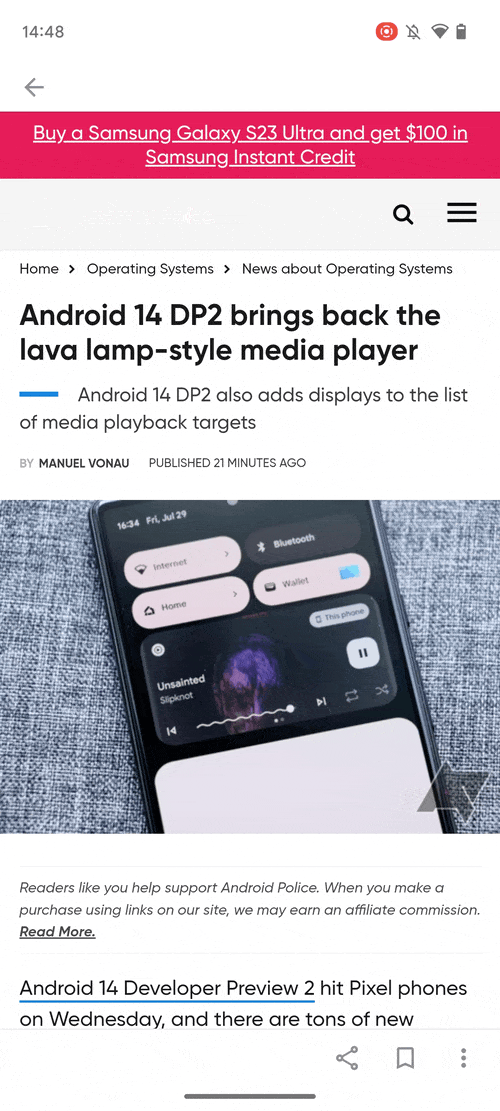
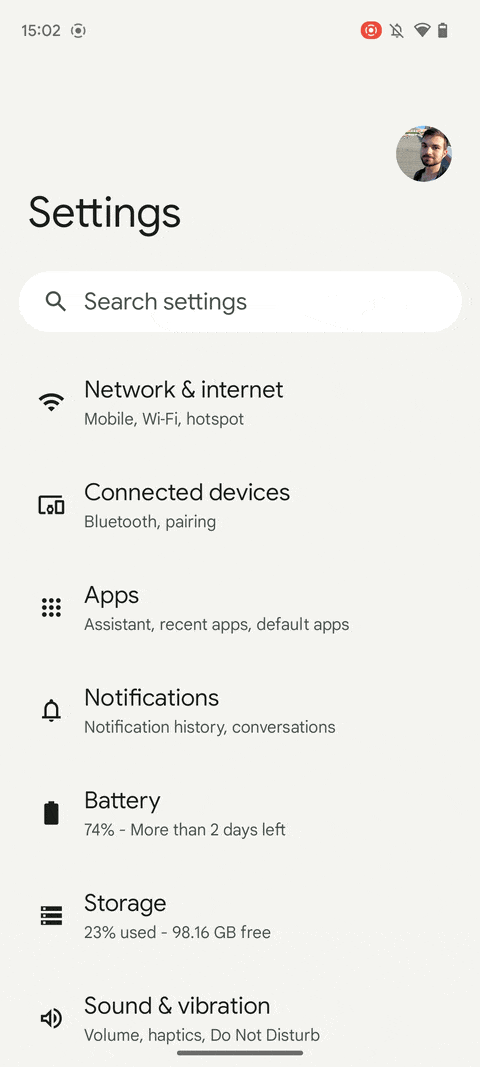
It doesn’t look like predictive back gestures have made the pass for the stable launch. You still have to turn them on manually in developer options. This means it will likely take more time until more apps support them.
Android 14 lets you force a transparent navigation bar
Hidden within the developer options, Google added a toggle that allows anyone to force a transparent nav bar in any app. This solves one of our longest-standing issues with navigation on Android: inconsistencies between apps that haven’t had specific color tuning from developers. There’s always the chance this disappears before a final build, but hiding it from most users seems like a positive sign that it could be here to stay.
Android 14 focuses on big screens and cross-device use cases
Google continues its quest to make Android and its app ecosystem a perfect match for all screen sizes, whether on smartphones, foldables, tablets, or Chromebooks. The push for big-screen optimization started with Android 12L and was further enhanced with Android 13. Things aren’t supposed to be different with Android 14. The company is rehashing some of its progress and pointing developers to its best practices and new classes that allow them to build for different form factors.
Google says it updated its large screen app quality checklists, which give developers an easy way to gauge how well their products will perform across different devices. There are also new example layouts for different kinds of apps, which are supposed to inspire developers to create similarly adaptive layouts and apps that make the best use of available screen real estate.
One novel way this could manifest is improved support for keyboards and touchpads, which would benefit tablets with keyboard cases and laptops that run Android apps. According to findings from Android expert Mishaal Rahman, writing for XDA, Android 14 might allow you to remap modifier keys like Ctrl, Alt, and Meta (the button used for the Windows menu). You might be able to map more commands for different system-level options to keyboards, like access to the Recents screen, mute, and zoom.
Update your phone to Android 14 right now
Android 14 is available for download for everyone with a Pixel phone and is rolling out to other Android phones. If your phone isn’t updated, go to system settings > System > System update to see if it is available for download. Major companies like Samsung and OnePlus have already updated almost all their supported and popular devices to Android 14. If you have a fairly new Android phone that is still supported by the device manufacturer, it should get the update sooner or later.
Source link
Every new feature in Google’s new release #feature #Googles #release
Source link Google News
Source Link: https://www.androidpolice.com/android-14/